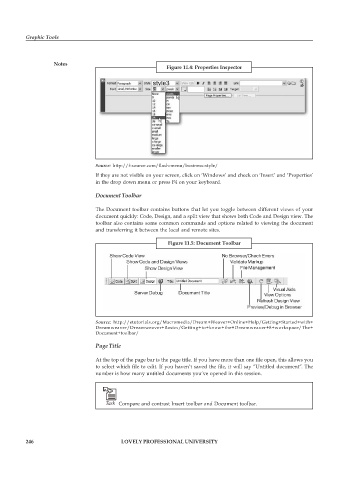Page 253 - DCAP109_GRAPHIC_TOOLS
P. 253
Graphic Tools
Notes
Figure 11.4: Properties Inspector
Source: http://f-source.com/flash-menu/business-style/
If they are not visible on your screen, click on ‘Windows’ and check on ‘Insert’ and ‘Properties’
in the drop down menu or press F4 on your keyboard.
Document Toolbar
The Document toolbar contains buttons that let you toggle between different views of your
document quickly: Code, Design, and a split view that shows both Code and Design view. The
toolbar also contains some common commands and options related to viewing the document
and transferring it between the local and remote sites.
Figure 11.5: Document Toolbar
Source: http://etutorials.org/Macromedia/Dream+Weaver+Online+Help/Getting+Started+with+
Dreamweaver/Dreamweaver+Basics/Getting+to+know+the+Dreamweaver+8+workspace/The+
Document+toolbar/
Page Title
At the top of the page bar is the page title. If you have more than one file open, this allows you
to select which file to edit. If you haven’t saved the file, it will say “Untitled document”. The
number is how many untitled documents you’ve opened in this session.
Task Compare and contrast Insert toolbar and Document toolbar.
246 LOVELY PROFESSIONAL UNIVERSITY