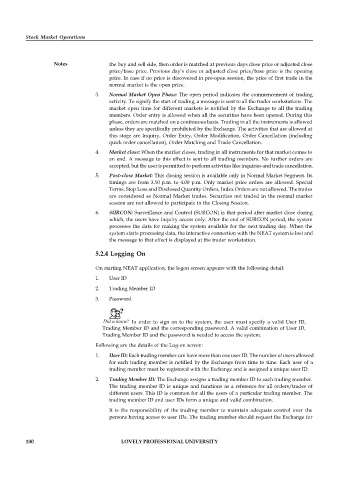Page 105 - DCOM507_STOCK_MARKET_OPERATIONS
P. 105
Stock Market Operations
Notes the buy and sell side, then order is matched at previous days close price or adjusted close
price/base price. Previous day’s close or adjusted close price/base price is the opening
price. In case if no price is discovered in pre-open session, the price of first trade in the
normal market is the open price.
3. Normal Market Open Phase: The open period indicates the commencement of trading
activity. To signify the start of trading, a message is sent to all the trader workstations. The
market open time for different markets is notified by the Exchange to all the trading
members. Order entry is allowed when all the securities have been opened. During this
phase, orders are matched on a continuous basis. Trading in all the instruments is allowed
unless they are specifically prohibited by the Exchange. The activities that are allowed at
this stage are Inquiry, Order Entry, Order Modification, Order Cancellation (including
quick order cancellation), Order Matching and Trade Cancellation.
4. Market close: When the market closes, trading in all instruments for that market comes to
an end. A message to this effect is sent to all trading members. No further orders are
accepted, but the user is permitted to perform activities like inquiries and trade cancellation.
5. Post-close Market: This closing session is available only in Normal Market Segment. Its
timings are from 3.50 p.m. to 4.00 p.m. Only market price orders are allowed. Special
Terms, Stop Loss and Disclosed Quantity Orders, Index Orders are not allowed. The trades
are considered as Normal Market trades. Securities not traded in the normal market
session are not allowed to participate in the Closing Session.
6. SURCON: Surveillance and Control (SURCON) is that period after market close during
which, the users have inquiry access only. After the end of SURCON period, the system
processes the data for making the system available for the next trading day. When the
system starts processing data, the interactive connection with the NEAT system is lost and
the message to that effect is displayed at the trader workstation.
5.2.4 Logging On
On starting NEAT application, the logon screen appears with the following detail:
1. User ID
2. Trading Member ID
3. Password
Did u know? In order to sign on to the system, the user must specify a valid User ID,
Trading Member ID and the corresponding password. A valid combination of User ID,
Trading Member ID and the password is needed to access the system.
Following are the details of the Log-on screen:
1. User ID: Each trading member can have more than one user ID. The number of users allowed
for each trading member is notified by the Exchange from time to time. Each user of a
trading member must be registered with the Exchange and is assigned a unique user ID.
2. Trading Member ID: The Exchange assigns a trading member ID to each trading member.
The trading member ID is unique and functions as a reference for all orders/trades of
different users. This ID is common for all the users of a particular trading member. The
trading member ID and user IDs form a unique and valid combination.
It is the responsibility of the trading member to maintain adequate control over the
persons having access to user IDs. The trading member should request the Exchange for
100 LOVELY PROFESSIONAL UNIVERSITY