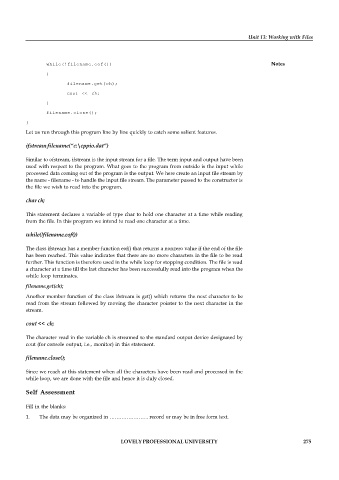Page 282 - DCAP404 _Object Oriented Programming
P. 282
Unit 13: Working with Files
while(!filename.eof()) Notes
{
filename.get(ch);
cout << ch;
}
filename.close();
}
Let us run through this program line by line quickly to catch some salient features.
ifstream filename(“c:\cppio.dat”)
Similar to ofstream, ifstream is the input stream for a file. The term input and output have been
used with respect to the program. What goes to the program from outside is the input while
processed data coming out of the program is the output. We here create an input file stream by
the name - filename - to handle the input file stream. The parameter passed to the constructor is
the file we wish to read into the program.
char ch;
This statement declares a variable of type char to hold one character at a time while reading
from the file. In this program we intend to read one character at a time.
while(!filename.eof())
The class ifstream has a member function eof() that returns a nonzero value if the end of the file
has been reached. This value indicates that there are no more characters in the file to be read
further. This function is therefore used in the while loop for stopping condition. The file is read
a character at a time till the last character has been successfully read into the program when the
while loop terminates.
filename.get(ch);
Another member function of the class ifstream is get() which returns the next character to be
read from the stream followed by moving the character pointer to the next character in the
stream.
cout << ch;
The character read in the variable ch is streamed to the standard output device designated by
cout (for console output, i.e., monitor) in this statement.
filename.close();
Since we reach at this statement when all the characters have been read and processed in the
while loop, we are done with the file and hence it is duly closed.
Self Assessment
Fill in the blanks:
1. The data may be organized in ………………….. record or may be in free form text.
LOVELY PROFESSIONAL UNIVERSITY 275