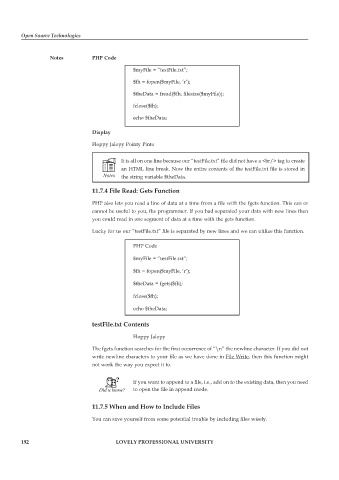Page 197 - Open Soource Technologies 304.indd
P. 197
Open Source Technologies
Notes PHP Code
$myFile = “testFile.txt”;
$fh = fopen($myFile, ‘r’);
$theData = fread($fh, filesize($myFile));
fclose($fh);
echo $theData;
Display
Floppy Jalopy Pointy Pinto
It is all on one line because our “testFile.txt” file did not have a <br/> tag to create
an HTML line break. Now the entire contents of the testFile.txt file is stored in
the string variable $theData.
11.7.4 File Read: Gets Function
PHP also lets you read a line of data at a time from a file with the fgets function. This can or
cannot be useful to you, the programmer. If you had separated your data with new lines then
you could read in one segment of data at a time with the gets function.
Lucky for us our “testFile.txt” file is separated by new lines and we can utilize this function.
PHP Code
$myFile = “testFile.txt”;
$fh = fopen($myFile, ‘r’);
$theData = fgets($fh);
fclose($fh);
echo $theData;
testFile.txt Contents
Floppy Jalopy
The fgets function searches for the first occurrence of “\n” the newline character. If you did not
write newline characters to your file as we have done in File Write, then this function might
not work the way you expect it to.
If you want to append to a file, i.e., add on to the existing data, then you need
to open the file in append mode.
11.7.5 When and How to Include Files
You can save yourself from some potential trouble by including files wisely.
192 LOVELY PROFESSIONAL UNIVERSITY