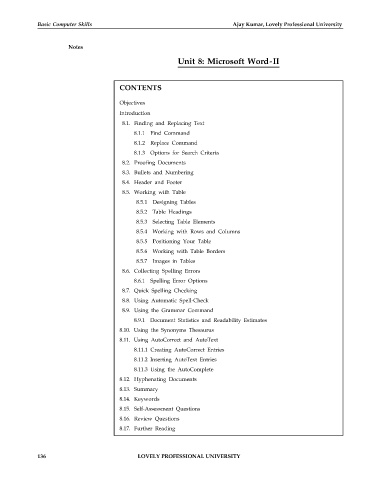Page 143 - DCAP101_BASIC_COMPUTER_SKILLS
P. 143
Basic Computer Skills Ajay Kumar, Lovely Professional University
Notes
Unit 8: Microsoft Word-II
CONTENTS
Objectives
Introduction
8.1. Finding and Replacing Text
8.1.1 Find Command
8.1.2 Replace Command
8.1.3 Options for Search Criteria
8.2. Proofing Documents
8.3. Bullets and Numbering
8.4. Header and Footer
8.5. Working with Table
8.5.1 Designing Tables
8.5.2 Table Headings
8.5.3 Selecting Table Elements
8.5.4 Working with Rows and Columns
8.5.5 Positioning Your Table
8.5.6 Working with Table Borders
8.5.7 Images in Tables
8.6. Collecting Spelling Errors
8.6.1 Spelling Error Options
8.7. Quick Spelling Checking
8.8. Using Automatic Spell-Check
8.9. Using the Grammar Command
8.9.1 Document Statistics and Readability Estimates
8.10. Using the Synonyms Thesaurus
8.11. Using AutoCorrect and AutoText
8.11.1 Creating AutoCorrect Entries
8.11.2 Inserting AutoText Entries
8.11.3 Using the AutoComplete
8.12. Hyphenating Documents
8.13. Summary
8.14. Keywords
8.15. Self-Assessment Questions
8.16. Review Questions
8.17. Further Reading
136 LOVELY PROFESSIONAL UNIVERSITY