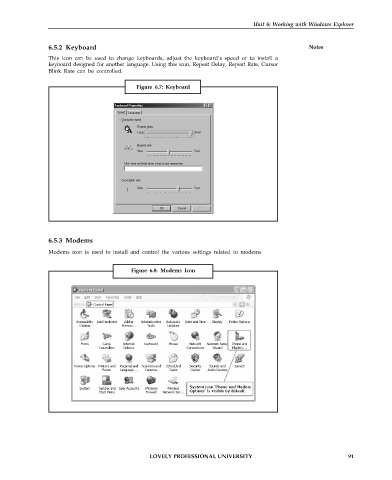Page 98 - DCAP101_BASIC_COMPUTER_SKILLS
P. 98
Unit 6: Working with Windows Explorer
6.5.2 Keyboard Notes
This icon can be used to change keyboards, adjust the keyboard’s speed or to install a
keyboard designed for another language. Using this icon, Repeat Delay, Repeat Rate, Cursor
Blink Rate can be controlled.
Figure 6.7: Keyboard
6.5.3 Modems
Modems icon is used to install and control the various settings related to modems.
Figure 6.8: Modems Icon
LOVELY PROFESSIONAL UNIVERSITY 91