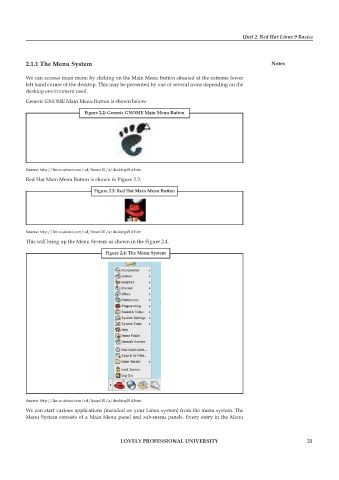Page 28 - DCAP106_OPERATING_SYSTEM_TOOLS
P. 28
Unit 2: Red Hat Linux 9 Basics
2.1.1 The Menu System Notes
We can accsess main menu by clicking on the Main Menu button situated at the extreme lower
left hand corner of the desktop. This may be presented by one of several icons depending on the
desktop environment used.
Generic GNOME Main Menu Button is shown below:
Figure 2.2: Generic GNOME Main Menu Button
Source: http://linux.about.com/od/linux101/a/desktop01d.htm
Red Hat Main Menu Button is shown in Figure 2.3.
Figure 2.3: Red Hat Main Menu Button
Source: http://linux.about.com/od/linux101/a/desktop01d.htm
This will bring up the Menu System as shown in the Figure 2.4.
Figure 2.4: The Menu System
Source: http://linux.about.com/od/linux101/a/desktop01d.htm
We can start various applications (installed on your Linux system) from the menu system. The
Menu System consists of a Main Menu panel and sub-menu panels. Every entry in the Menu
LOVELY PROFESSIONAL UNIVERSITY 21