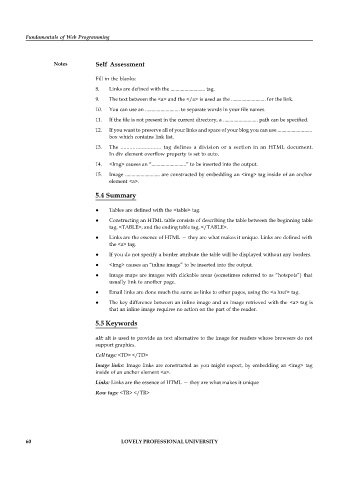Page 67 - DCAP202_Fundamentals of Web Programming
P. 67
Fundamentals of Web Programming
Notes Self Assessment
Fill in the blanks:
8. Links are defined with the ........................... tag.
9. The text between the <a> and the </a> is used as the ........................... for the link.
10. You can use an ........................... to separate words in your file names.
11. If the file is not present in the current directory, a ........................... path can be specified.
12. If you want to preserve all of your links and space of your blog you can use ...........................
box which contains link list.
13. The ........................... tag defines a division or a section in an HTML document.
In div element overflow property is set to auto.
14. <Img> causes an “...........................” to be inserted into the output.
15. Image ........................... are constructed by embedding an <img> tag inside of an anchor
element <a>.
5.4 Summary
Tables are defined with the <table> tag.
Constructing an HTML table consists of describing the table between the beginning table
tag, <TABLE>, and the ending table tag, </TABLE>.
Links are the essence of HTML — they are what makes it unique. Links are defined with
the <a> tag.
If you do not specify a border attribute the table will be displayed without any borders.
<Img> causes an “inline image” to be inserted into the output.
Image maps are images with clickable areas (sometimes referred to as “hotspots”) that
usually link to another page.
Email links are done much the same as links to other pages, using the <a href> tag.
The key difference between an inline image and an image retrieved with the <a> tag is
that an inline image requires no action on the part of the reader.
5.5 Keywords
alt: alt is used to provide an text alternative to the image for readers whose browsers do not
support graphics.
Cell tags: <TD> </TD>
Image links: Image links are constructed as you might expect, by embedding an <img> tag
inside of an anchor element <a>.
Links: Links are the essence of HTML — they are what makes it unique
Row tags: <TR> </TR>
60 LOVELY PROFESSIONAL UNIVERSITY