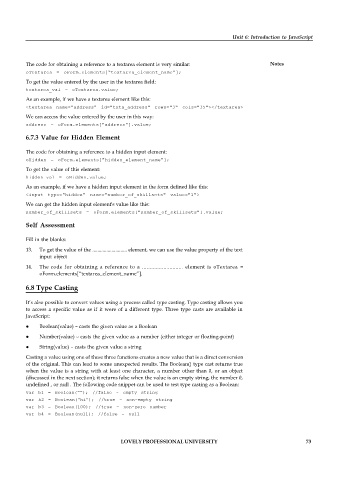Page 80 - DCAP202_Fundamentals of Web Programming
P. 80
Unit 6: Introduction to JavaScript
The code for obtaining a reference to a textarea element is very similar: Notes
oTextarea = oForm.elements[“textarea_element_name”];
To get the value entered by the user in the textarea field:
textarea_val = oTextarea.value;
As an example, if we have a textarea element like this:
<textarea name="address" id="txta_address" rows="3" cols="35"></textarea>
We can access the value entered by the user in this way:
address = oForm.elements["address"].value;
6.7.3 Value for Hidden Element
The code for obtaining a reference to a hidden input element:
oHidden = oForm.elements["hidden_element_name"];
To get the value of this element:
hidden_val = oHidden.value;
As an example, if we have a hidden input element in the form defined like this:
<input type="hidden" name="number_of_skillsets" value="1">
We can get the hidden input element's value like this:
number_of_skillsets = oForm.elements["number_of_skillsets"].value;
Self Assessment
Fill in the blanks:
13. To get the value of the ........................... element, we can use the value property of the text
input object
14. The code for obtaining a reference to a ........................... element is oTextarea =
oForm.elements[“textarea_element_name”].
6.8 Type Casting
It’s also possible to convert values using a process called type casting. Type casting allows you
to access a specific value as if it were of a different type. Three type casts are available in
JavaScript:
Boolean(value) – casts the given value as a Boolean
Number(value) – casts the given value as a number (either integer or floating-point)
String(value) – casts the given value a string
Casting a value using one of these three functions creates a new value that is a direct conversion
of the original. This can lead to some unexpected results. The Boolean() type cast returns true
when the value is a string with at least one character, a number other than 0, or an object
(discussed in the next section); it returns false when the value is an empty string, the number 0,
undefined , or null . The following code snippet can be used to test type casting as a Boolean:
var b1 = Boolean(“”); //false – empty string
var b2 = Boolean(“hi”); //true – non-empty string
var b3 = Boolean(100); //true – non-zero number
var b4 = Boolean(null); //false - null
LOVELY PROFESSIONAL UNIVERSITY 73