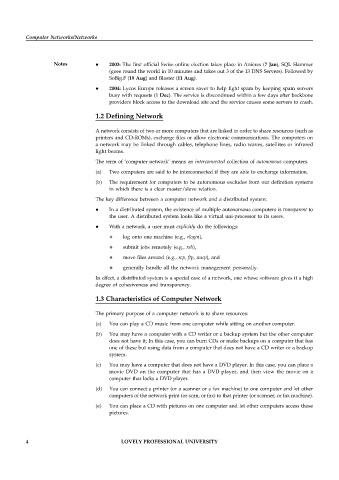Page 11 - DCAP207_NETWORKS_DCAP406_COMPUTER_NETWORKS
P. 11
Computer Networks/Networks
Notes 2003: The first official Swiss online election takes place in Anières (7 Jan), SQL Slammer
(goes round the world in 10 minutes and takes out 3 of the 13 DNS Servers). Followed by
SoBig.F (19 Aug) and Blaster (11 Aug).
2004: Lycos Europe releases a screen saver to help fight spam by keeping spam servers
busy with requests (1 Dec). The service is discontinued within a few days after backbone
providers block access to the download site and the service causes some servers to crash.
1.2 Defining Network
A network consists of two or more computers that are linked in order to share resources (such as
printers and CD-ROMs), exchange files or allow electronic communications. The computers on
a network may be linked through cables, telephone lines, radio waves, satellites or infrared
light beams.
The term of ‘computer network’ means an interconnected collection of autonomous computers.
(a) Two computers are said to be interconnected if they are able to exchange information.
(b) The requirement for computers to be autonomous excludes from our definition systems
in which there is a clear master/slave relation.
The key difference between a computer network and a distributed system:
In a distributed system, the existence of multiple autonomous computers is transparent to
the user. A distributed system looks like a virtual uni-processor to its users.
With a network, a user must explicitly do the followings:
log onto one machine (e.g., rlogin),
submit jobs remotely (e.g., rsh),
move files around (e.g., rcp, ftp, uucp), and
generally handle all the network management personally.
In effect, a distributed system is a special case of a network, one whose software gives it a high
degree of cohesiveness and transparency.
1.3 Characteristics of Computer Network
The primary purpose of a computer network is to share resources:
(a) You can play a CD music from one computer while sitting on another computer.
(b) You may have a computer with a CD writer or a backup system but the other computer
does not have it; In this case, you can burn CDs or make backups on a computer that has
one of these but using data from a computer that does not have a CD writer or a backup
system.
(c) You may have a computer that does not have a DVD player. In this case, you can place a
movie DVD on the computer that has a DVD player, and then view the movie on a
computer that lacks a DVD player.
(d) You can connect a printer (or a scanner or a fax machine) to one computer and let other
computers of the network print (or scan, or fax) to that printer (or scanner, or fax machine).
(e) You can place a CD with pictures on one computer and let other computers access those
pictures.
4 LOVELY PROFESSIONAL UNIVERSITY