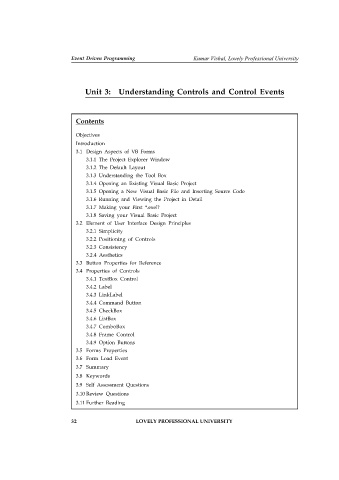Page 38 - Open Soource Technologies 304.indd
P. 38
Event Driven Programming Kumar Vishal, Lovely Professional University
Unit 3: Understanding Controls and Control Events
Contents
Objectives
Introduction
3.1 Design Aspects of VB Forms
3.1.1 The Project Explorer Window
3.1.2 The Default Layout
3.1.3 Understanding the Tool Box
3.1.4 Opening an Existing Visual Basic Project
3.1.5 Opening a New Visual Basic File and Inserting Source Code
3.1.6 Running and Viewing the Project in Detail
3.1.7 Making your First *.exe!?
3.1.8 Saving your Visual Basic Project
3.2 Element of User Interface Design Principles
3.2.1 Simplicity
3.2.2 Positioning of Controls
3.2.3 Consistency
3.2.4 Aesthetics
3.3 Button Properties for Reference
3.4 Properties of Controls
3.4.1 TextBox Control
3.4.2 Label
3.4.3 LinkLabel
3.4.4 Command Button
3.4.5 CheckBox
3.4.6 ListBox
3.4.7 ComboBox
3.4.8 Frame Control
3.4.9 Option Buttons
3.5 Forms Properties
3.6 Form Load Event
3.7 Summary
3.8 Keywords
3.9 Self Assessment Questions
3.10 Review Questions
3.11 Further Reading
32 LOVELY PROFESSIONAL UNIVERSITY