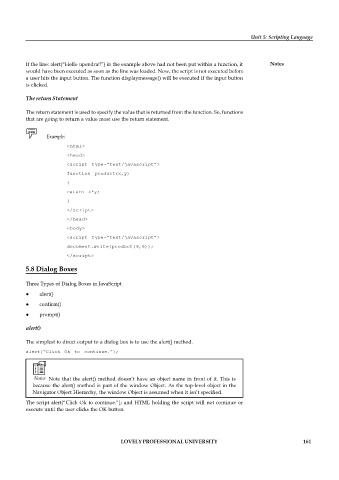Page 167 - DCAP408_WEB_PROGRAMMING
P. 167
Unit 5: Scripting Language
If the line: alert(“Hello upendra!!”) in the example above had not been put within a function, it Notes
would have been executed as soon as the line was loaded. Now, the script is not executed before
a user hits the input button. The function displaymessage() will be executed if the input button
is clicked.
The return Statement
The return statement is used to specify the value that is returned from the function. So, functions
that are going to return a value must use the return statement.
Example:
<html>
<head>
<script type=”text/javascript”>
function product(x,y)
{
return x*y;
}
</script>
</head>
<body>
<script type=”text/javascript”>
document.write(product(9,6));
</script>
5.8 Dialog Boxes
Three Types of Dialog Boxes in JavaScript
alert()
confirm()
prompt()
alert()
The simplest to direct output to a dialog box is to use the alert() method.
alert(“Click Ok to continue.”);
Notes Note that the alert() method doesn’t have an object name in front of it. This is
because the alert() method is part of the window Object. As the top-level object in the
Navigator Object Hierarchy, the window Object is assumed when it isn’t specified.
The script alert(“Click Ok to continue.”); and HTML holding the script will not continue or
execute until the user clicks the OK button.
LOVELY PROFESSIONAL UNIVERSITY 161