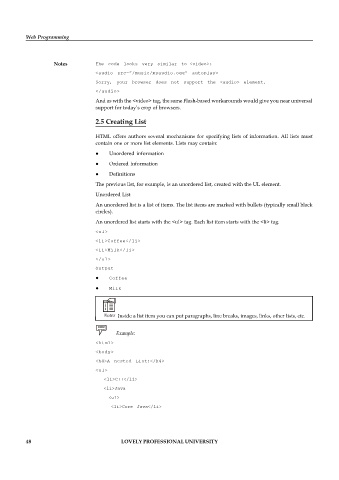Page 54 - DCAP408_WEB_PROGRAMMING
P. 54
Web Programming
Notes The code looks very similar to <video>:
<audio src=”/music/myaudio.ogg” autoplay>
Sorry, your browser does not support the <audio> element.
</audio>
And as with the <video> tag, the same Flash-based workarounds would give you near universal
support for today’s crop of browsers.
2.5 Creating List
HTML offers authors several mechanisms for specifying lists of information. All lists must
contain one or more list elements. Lists may contain:
Unordered information
Ordered information
Definitions
The previous list, for example, is an unordered list, created with the UL element.
Unordered List
An unordered list is a list of items. The list items are marked with bullets (typically small black
circles).
An unordered list starts with the <ul> tag. Each list item starts with the <li> tag.
<ul>
<li>Coffee</li>
<li>Milk</li>
</ul>
Output
Coffee
Milk
Notes Inside a list item you can put paragraphs, line breaks, images, links, other lists, etc.
Example:
<html>
<body>
<h4>A nested List:</h4>
<ul>
<li>C++</li>
<li>Java
<ul>
<li>Core Java</li>
48 LOVELY PROFESSIONAL UNIVERSITY