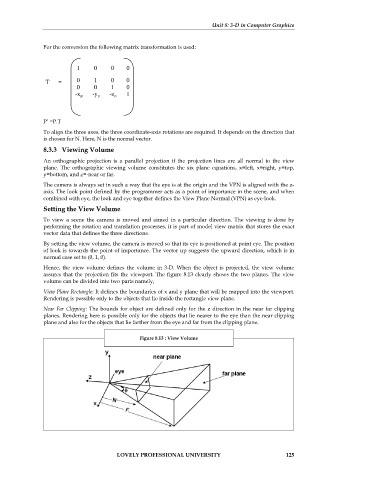Page 132 - DCAP504_Computer Graphics
P. 132
Unit 8: 3-D in Computer Graphics
For the conversion the following matrix transformation is used:
1 0 0 0
T = 0 1 0 0
0 0 1 0
-x p -y p -z p 1
P’ =P.T
To align the three axes, the three coordinate-axis rotations are required. It depends on the direction that
is chosen for N. Here, N is the normal vector.
8.3.3 Viewing Volume
An orthographic projection is a parallel projection if the projection lines are all normal to the view
plane. The orthographic viewing volume constitutes the six plane equations, x=left, x=right, y=top,
y=bottom, and z=-near or far.
The camera is always set in such a way that the eye is at the origin and the VPN is aligned with the z-
axis. The look point defined by the programmer acts as a point of importance in the scene, and when
combined with eye, the look and eye together defines the View Plane Normal (VPN) as eye-look.
Setting the View Volume
To view a scene the camera is moved and aimed in a particular direction. The viewing is done by
performing the rotation and translation processes, it is part of model view matrix that stores the exact
vector data that defines the three directions.
By setting the view volume, the camera is moved so that its eye is positioned at point eye. The position
of look is towards the point of importance. The vector up suggests the upward direction, which is in
normal case set to (0, 1, 0).
Hence, the view volume defines the volume in 3-D. When the object is projected, the view volume
assures that the projection fits the viewport. The figure 8.13 clearly shows the two planes. The view
volume can be divided into two parts namely,
View Plane Rectangle: It defines the boundaries of x and y plane that will be mapped into the viewport.
Rendering is possible only to the objects that lie inside the rectangle view plane.
Near Far Clipping: The bounds for object are defined only for the z direction in the near far clipping
planes. Rendering here is possible only for the objects that lie nearer to the eye than the near clipping
plane and also for the objects that lie farther from the eye and far from the clipping plane.
Figure 8.13 : View Volume
LOVELY PROFESSIONAL UNIVERSITY 125