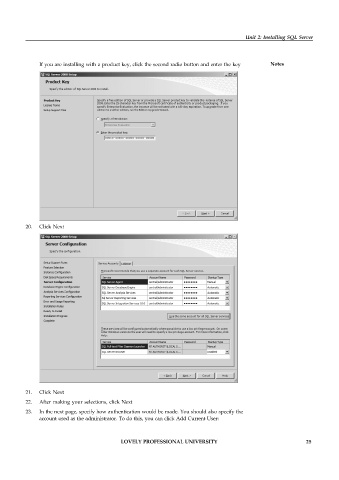Page 31 - DCAP508_DATABASE_ADMINISTRATION
P. 31
Unit 2: Installing SQL Server
If you are installing with a product key, click the second radio button and enter the key Notes
20. Click Next
21. Click Next
22. After making your selections, click Next
23. In the next page, specify how authentication would be made. You should also specify the
account used as the administrator. To do this, you can click Add Current User:
LOVELY PROFESSIONAL UNIVERSITY 25