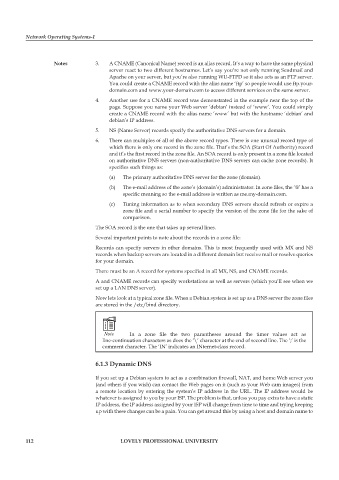Page 118 - DCAP602_NETWORK_OPERATING_SYSTEMS_I
P. 118
Network Operating Systems-I
notes 3. A CNAME (Canonical Name) record is an alias record. It’s a way to have the same physical
server react to two different hostnames. Let’s say you’re not only running Sendmail and
Apache on your server, but you’re also running WU-FTPD so it also acts as an FTP server.
You could create a CNAME record with the alias name ‘ftp’ so people would use ftp.your-
domain.com and www.your-domain.com to access different services on the same server.
4. Another use for a CNAME record was demonstrated in the example near the top of the
page. Suppose you name your Web server ‘debian’ instead of ‘www’. You could simply
create a CNAME record with the alias name ‘www’ but with the hostname ‘debian’ and
debian’s IP address.
5. NS (Name Server) records specify the authoritative DNS servers for a domain.
6. There can multiples of all of the above record types. There is one unusual record type of
which there is only one record in the zone file. That’s the SOA (Start Of Authority) record
and it’s the first record in the zone file. An SOA record is only present in a zone file located
on authoritative DNS servers (non-authoritative DNS servers can cache zone records). It
specifies such things as:
(a) The primary authoritative DNS server for the zone (domain).
(b) The e-mail address of the zone’s (domain’s) administrator. In zone files, the ‘@’ has a
specific meaning so the e-mail address is written as me.my-domain.com.
(c) Timing information as to when secondary DNS servers should refresh or expire a
zone file and a serial number to specify the version of the zone file for the sake of
comparison.
The SOA record is the one that takes up several lines.
Several important points to note about the records in a zone file:
Records can specify servers in other domains. This is most frequently used with MX and NS
records when backup servers are located in a different domain but receive mail or resolve queries
for your domain.
There must be an A record for systems specified in all MX, NS, and CNAME records.
A and CNAME records can specify workstations as well as servers (which you’ll see when we
set up a LAN DNS server).
Now lets look at a typical zone file. When a Debian system is set up as a DNS server the zone files
are stored in the /etc/bind directory.
Note In a zone file the two parantheses around the timer values act as
line-continuation characters as does the ‘\’ character at the end of second line. The ‘;’ is the
comment character. The ‘IN’ indicates an INternet-class record.
6.1.3 Dynamic Dns
If you set up a Debian system to act as a combination firewall, NAT, and home Web server you
(and others if you wish) can contact the Web pages on it (such as your Web cam images) from
a remote location by entering the system’s IP address in the URL. The IP address would be
whatever is assigned to you by your ISP. The problem is that, unless you pay extra to have a static
IP address, the IP address assigned by your ISP will change from time to time and trying keeping
up with these changes can be a pain. You can get around this by using a host and domain name to
112 LoveLy professionaL university