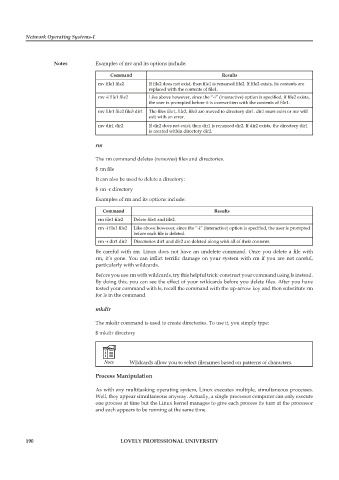Page 196 - DCAP602_NETWORK_OPERATING_SYSTEMS_I
P. 196
Network Operating Systems-I
notes Examples of mv and its options include:
command results
mv file1 file2 If file2 does not exist, then file1 is renamed file2. If file2 exists, its contents are
replaced with the contents of file1.
mv -i file1 file2 Like above however, since the “-i” (interactive) option is specified, if file2 exists,
the user is prompted before it is overwritten with the contents of file1.
mv file1 file2 file3 dir1 The files file1, file2, file3 are moved to directory dir1. dir1 must exist or mv will
exit with an error.
mv dir1 dir2 If dir2 does not exist, then dir1 is renamed dir2. If dir2 exists, the directory dir1
is created within directory dir2.
rm
The rm command deletes (removes) files and directories.
$ rm file
It can also be used to delete a directory:
$ rm -r directory
Examples of rm and its options include:
command results
rm file1 file2 Delete file1 and file2.
rm -i file1 file2 Like above however, since the “-i” (interactive) option is specified, the user is prompted
before each file is deleted.
rm -r dir1 dir2 Directories dir1 and dir2 are deleted along with all of their contents.
Be careful with rm. Linux does not have an undelete command. Once you delete a file with
rm, it’s gone. You can inflict terrific damage on your system with rm if you are not careful,
particularly with wildcards.
Before you use rm with wildcards, try this helpful trick: construct your command using ls instead.
By doing this, you can see the effect of your wildcards before you delete files. After you have
tested your command with ls, recall the command with the up-arrow key and then substitute rm
for ls in the command.
mkdir
The mkdir command is used to create directories. To use it, you simply type:
$ mkdir directory
Note Wildcards allow you to select filenames based on patterns of characters.
process manipulation
As with any multitasking operating system, Linux executes multiple, simultaneous processes.
Well, they appear simultaneous anyway. Actually, a single processor computer can only execute
one process at time but the Linux kernel manages to give each process its turn at the processor
and each appears to be running at the same time.
190 LoveLy professionaL university