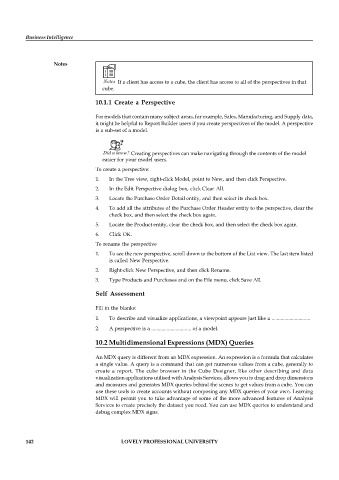Page 147 - DCAP606_BUSINESS_INTELLIGENCE
P. 147
Business Intelligence
Notes
Notes If a client has access to a cube, the client has access to all of the perspectives in that
cube.
10.1.1 Create a Perspective
For models that contain many subject areas, for example, Sales, Manufacturing, and Supply data,
it might be helpful to Report Builder users if you create perspectives of the model. A perspective
is a sub-set of a model.
Did u know? Creating perspectives can make navigating through the contents of the model
easier for your model users.
To create a perspective:
1. In the Tree view, right-click Model, point to New, and then click Perspective.
2. In the Edit Perspective dialog box, click Clear All.
3. Locate the Purchase Order Detail entity, and then select its check box.
4. To add all the attributes of the Purchase Order Header entity to the perspective, clear the
check box, and then select the check box again.
5. Locate the Product entity, clear the check box, and then select the check box again.
6. Click OK.
To rename the perspective
1. To see the new perspective, scroll down to the bottom of the List view. The last item listed
is called New Perspective.
2. Right-click New Perspective, and then click Rename.
3. Type Products and Purchases and on the File menu, click Save All.
Self Assessment
Fill in the blanks:
1. To describe and visualize applications, a viewpoint appears just like a ..............................
2. A perspective is a ............................... of a model.
10.2 Multidimensional Expressions (MDX) Queries
An MDX query is different from an MDX expression. An expression is a formula that calculates
a single value. A query is a command that can get numerous values from a cube, generally to
create a report. The cube browser in the Cube Designer, like other describing and data
visualization applications utilised with Analysis Services, allows you to drag and drop dimensions
and measures and generates MDX queries behind the scenes to get values from a cube. You can
use these tools to create accounts without composing any MDX queries of your own. Learning
MDX will permit you to take advantage of some of the more advanced features of Analysis
Services to create precisely the dataset you need. You can use MDX queries to understand and
debug complex MDX signs.
142 LOVELY PROFESSIONAL UNIVERSITY