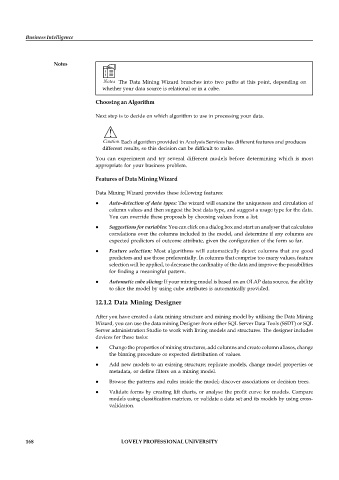Page 173 - DCAP606_BUSINESS_INTELLIGENCE
P. 173
Business Intelligence
Notes
Notes The Data Mining Wizard branches into two paths at this point, depending on
whether your data source is relational or in a cube.
Choosing an Algorithm
Next step is to decide on which algorithm to use in processing your data.
!
Caution Each algorithm provided in Analysis Services has different features and produces
different results, so this decision can be difficult to make.
You can experiment and try several different models before determining which is most
appropriate for your business problem.
Features of Data Mining Wizard
Data Mining Wizard provides these following features:
Auto-detection of data types: The wizard will examine the uniqueness and circulation of
column values and then suggest the best data type, and suggest a usage type for the data.
You can override these proposals by choosing values from a list.
Suggestions for variables: You can click on a dialog box and start an analyser that calculates
correlations over the columns included in the model, and determine if any columns are
expected predictors of outcome attribute, given the configuration of the form so far.
Feature selection: Most algorithms will automatically detect columns that are good
predictors and use those preferentially. In columns that comprise too many values, feature
selection will be applied, to decrease the cardinality of the data and improve the possibilities
for finding a meaningful pattern.
Automatic cube slicing: If your mining model is based on an OLAP data source, the ability
to slice the model by using cube attributes is automatically provided.
12.1.2 Data Mining Designer
After you have created a data mining structure and mining model by utilising the Data Mining
Wizard, you can use the data mining Designer from either SQL Server Data Tools (SSDT) or SQL
Server administration Studio to work with living models and structures. The designer includes
devices for these tasks:
Change the properties of mining structures, add columns and create column aliases, change
the binning procedure or expected distribution of values.
Add new models to an existing structure; replicate models, change model properties or
metadata, or define filters on a mining model.
Browse the patterns and rules inside the model; discover associations or decision trees.
Validate forms by creating lift charts, or analyse the profit curve for models. Compare
models using classification matrices, or validate a data set and its models by using cross-
validation.
168 LOVELY PROFESSIONAL UNIVERSITY