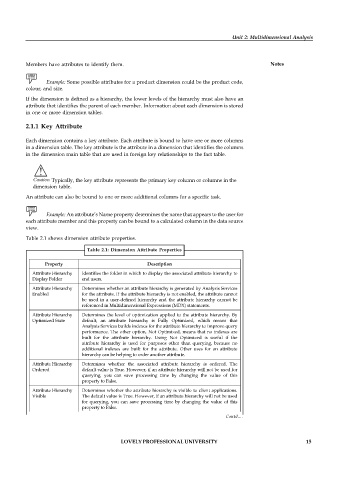Page 20 - DCAP606_BUSINESS_INTELLIGENCE
P. 20
Unit 2: Multidimensional Analysis
Members have attributes to identify them. Notes
Example: Some possible attributes for a product dimension could be the product code,
colour, and size.
If the dimension is defined as a hierarchy, the lower levels of the hierarchy must also have an
attribute that identifies the parent of each member. Information about each dimension is stored
in one or more dimension tables.
2.1.1 Key Attribute
Each dimension contains a key attribute. Each attribute is bound to have one or more columns
in a dimension table. The key attribute is the attribute in a dimension that identifies the columns
in the dimension main table that are used in foreign key relationships to the fact table.
!
Caution Typically, the key attribute represents the primary key column or columns in the
dimension table.
An attribute can also be bound to one or more additional columns for a specific task.
Example: An attribute’s Name property determines the name that appears to the user for
each attribute member and this property can be bound to a calculated column in the data source
view.
Table 2.1 shows dimension attribute properties.
Table 2.1: Dimension Attribute Properties
Property Description
Attribute Hierarchy Identifies the folder in which to display the associated attribute hierarchy to
Display Folder end users.
Attribute Hierarchy Determines whether an attribute hierarchy is generated by Analysis Services
Enabled for the attribute. If the attribute hierarchy is not enabled, the attribute cannot
be used in a user-defined hierarchy and the attribute hierarchy cannot be
referenced in Multidimensional Expressions (MDX) statements.
Attribute Hierarchy Determines the level of optimization applied to the attribute hierarchy. By
Optimized State default, an attribute hierarchy is Fully Optimized, which means that
Analysis Services builds indexes for the attribute hierarchy to improve query
performance. The other option, Not Optimized, means that no indexes are
built for the attribute hierarchy. Using Not Optimized is useful if the
attribute hierarchy is used for purposes other than querying, because no
additional indexes are built for the attribute. Other uses for an attribute
hierarchy can be helping to order another attribute.
Attribute Hierarchy Determines whether the associated attribute hierarchy is ordered. The
Ordered default value is True. However, if an attribute hierarchy will not be used for
querying, you can save processing time by changing the value of this
property to False.
Attribute Hierarchy Determines whether the attribute hierarchy is visible to client applications.
Visible The default value is True. However, if an attribute hierarchy will not be used
for querying, you can save processing time by changing the value of this
property to False.
Contd....
LOVELY PROFESSIONAL UNIVERSITY 15