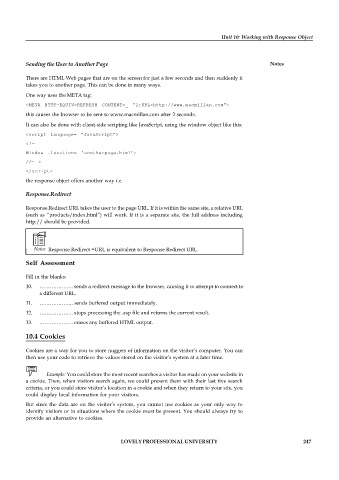Page 253 - DCAP408_WEB_PROGRAMMING
P. 253
Unit 10: Working with Response Object
Sending the User to Another Page Notes
There are HTML Web pages that are on the screen for just a few seconds and then suddenly it
takes you to another page. This can be done in many ways.
One way uses the META tag:
<META HTTP-EQUIV=REFRESH CONTENT=_ “2;URL=http://www.macmillan.com”>
this causes the browser to be sent to www.macmillan.com after 2 seconds.
It can also be done with client-side scripting like JavaScript, using the window object like this:
<script language= “JavaScript”>
<!—
Window .location= ‘anotherpage.html’;
//— >
</script>
the response object offers another way i.e.
Response.Redirect
Response.Redirect URL takes the user to the page URL. If it is within the same site, a relative URL
(such as “products/index.html”) will work. If it is a separate site, the full address including
http:// should be provided.
Notes Response.Redirect =URL is equivalent to Response.Redirect URL.
Self Assessment
Fill in the blanks:
10. ……………….. sends a redirect message to the browser, causing it to attempt to connect to
a different URL.
11. ……………….. sends buffered output immediately.
12. ……………….. stops processing the .asp file and returns the current result.
13. ……………….. erases any buffered HTML output.
10.4 Cookies
Cookies are a way for you to store nuggets of information on the visitor’s computer. You can
then use your code to retrieve the values stored on the visitor’s system at a later time.
Example: You could store the most recent searches a visitor has made on your website in
a cookie. Then, when visitors search again, we could present them with their last five search
criteria, or you could store visitor’s location in a cookie and when they return to your site, you
could display local information for your visitors.
But since the data are on the visitor’s system, you cannot use cookies as your only way to
identify visitors or in situations where the cookie must be present. You should always try to
provide an alternative to cookies.
LOVELY PROFESSIONAL UNIVERSITY 247