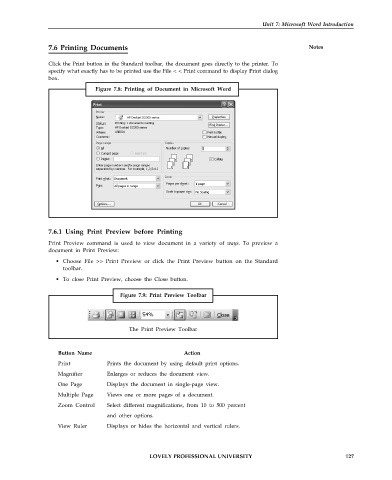Page 134 - DCAP101_BASIC_COMPUTER_SKILLS
P. 134
Unit 7: Microsoft Word Introduction
7.6 Printing Documents Notes
Click the Print button in the Standard toolbar, the document goes directly to the printer. To
specify what exactly has to be printed use the File < < Print command to display Print dialog
box.
Figure 7.8: Printing of Document in Microsoft Word
7.6.1 Using Print Preview before Printing
Print Preview command is used to view document in a variety of ways. To preview a
document in Print Preview:
• Choose File >> Print Preview or click the Print Preview button on the Standard
toolbar.
• To close Print Preview, choose the Close button.
Figure 7.9: Print Preview Toolbar
The Print Preview Toolbar
Button Name Action
Print Prints the document by using default print options.
Magnifier Enlarges or reduces the document view.
One Page Displays the document in single-page view.
Multiple Page Views one or more pages of a document.
Zoom Control Select different magnifications, from 10 to 500 percent
and other options.
View Ruler Displays or hides the horizontal and vertical rulers.
LOVELY PROFESSIONAL UNIVERSITY 127