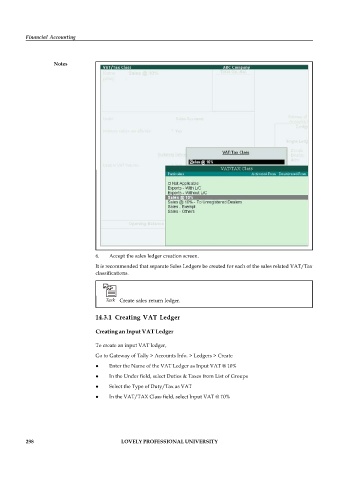Page 304 - DMGT104_FINANCIAL_ACCOUNTING
P. 304
Financial Accounting
Notes
6. Accept the sales ledger creation screen.
It is recommended that separate Sales Ledgers be created for each of the sales related VAT/Tax
classifications.
Task Create sales return ledger.
14.3.1 Creating VAT Ledger
Creating an Input VAT Ledger
To create an input VAT ledger,
Go to Gateway of Tally > Accounts Info. > Ledgers > Create
Enter the Name of the VAT Ledger as Input VAT @ 10%
In the Under field, select Duties & Taxes from List of Groups
Select the Type of Duty/Tax as VAT
In the VAT/TAX Class field, select Input VAT @ 10%
298 LOVELY PROFESSIONAL UNIVERSITY