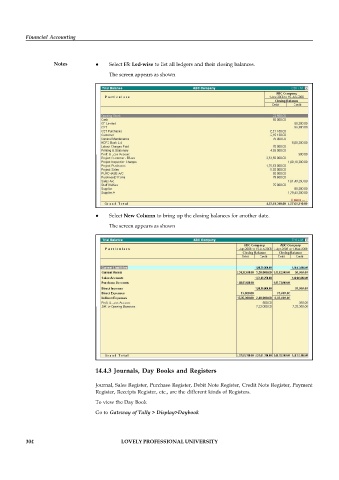Page 310 - DMGT104_FINANCIAL_ACCOUNTING
P. 310
Financial Accounting
Notes Select F5: Led-wise to list all ledgers and their closing balances.
The screen appears as shown
Select New Column to bring up the closing balances for another date.
The screen appears as shown
14.4.3 Journals, Day Books and Registers
Journal, Sales Register, Purchase Register, Debit Note Register, Credit Note Register, Payment
Register, Receipts Register, etc., are the different kinds of Registers.
To view the Day Book
Go to Gateway of Tally > Display>Daybook
304 LOVELY PROFESSIONAL UNIVERSITY