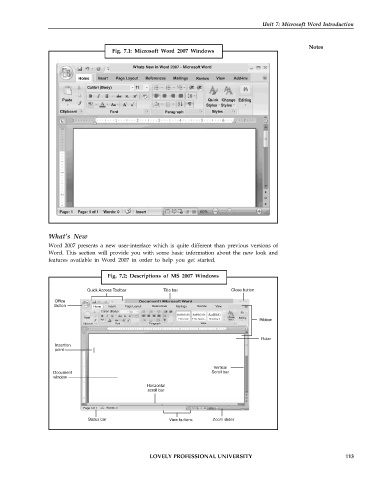Page 120 - DCAP101_BASIC_COMPUTER_SKILLS
P. 120
Unit 7: Microsoft Word Introduction
Notes
Fig. 7.1: Microsoft Word 2007 Windows
Whats New in Word 2007 - Microsoft Word
Home
What’s New
Word 2007 presents a new user-interface which is quite different than previous versions of
Word. This section will provide you with some basic information about the new look and
features available in Word 2007 in order to help you get started.
Fig. 7.2: Descriptions of MS 2007 Windows
Quick Access Toolbar Title bar Close button
Offlce
Button Home Insert Page Layout References Mailings Review View
Calibri (Body)
Paste Change Edrting
Styles Ribbon
Clipboard Font Paragraph Styles
Ruler
Insertion
point
Vertical
Document Scroll bar
window
Horizontal
scroll bar
Page 1of 1 Words: 0
Status bar View buttons Zoom slider
LOVELY PROFESSIONAL UNIVERSITY 113