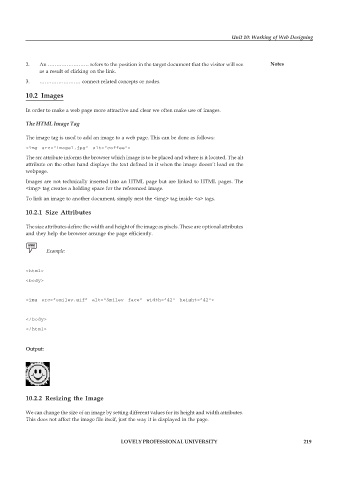Page 226 - DCAP109_GRAPHIC_TOOLS
P. 226
Unit 10: Working of Web Designing
2. An …………………… refers to the position in the target document that the visitor will see Notes
as a result of clicking on the link.
3. …………………… connect related concepts or nodes.
10.2 Images
In order to make a web page more attractive and clear we often make use of images.
The HTML Image Tag
The image tag is used to add an image to a web page. This can be done as follows:
<img src=”image1.jpg” alt=”coffee”>
The src attribute informs the browser which image is to be placed and where is it located. The alt
attribute on the other hand displays the text defined in it when the image doesn’t load on the
webpage.
Images are not technically inserted into an HTML page but are linked to HTML pages. The
<img> tag creates a holding space for the referenced image.
To link an image to another document, simply nest the <img> tag inside <a> tags.
10.2.1 Size Attributes
The size attributes define the width and height of the image as pixels. These are optional attributes
and they help the browser arrange the page efficiently.
Example:
<html>
<body>
<img src=”smiley.gif” alt=”Smiley face” width=”42" height=”42">
</body>
</html>
Output:
10.2.2 Resizing the Image
We can change the size of an image by setting different values for its height and width attributes.
This does not affect the image file itself, just the way it is displayed in the page.
LOVELY PROFESSIONAL UNIVERSITY 219