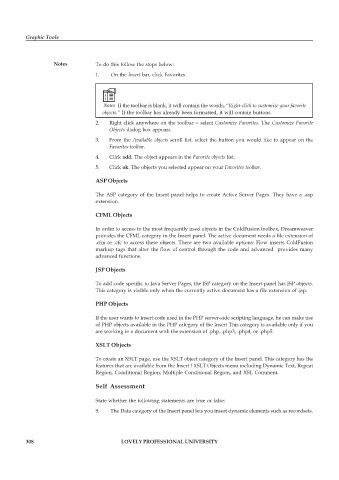Page 315 - DCAP109_GRAPHIC_TOOLS
P. 315
Graphic Tools
Notes To do this follow the steps below:
1. On the Insert bar, click Favorites
Notes If the toolbar is blank, it will contain the words, “Right-click to customize your favorite
objects.” If the toolbar has already been formatted, it will contain buttons.
2. Right click anywhere on the toolbar ª select Customize Favorites. The Customize Favorite
Objects dialog box appears.
3. From the Available objects scroll list, select the button you would like to appear on the
Favorites toolbar.
4. Click add. The object appears in the Favorite objects list.
5. Click ok. The objects you selected appear on your Favorites toolbar.
ASP Objects
The ASP category of the Insert panel helps to create Active Server Pages. They have a .asp
extension.
CFML Objects
In order to access to the most frequently used objects in the ColdFusion toolbox, Dreamweaver
provides the CFML category in the Insert panel. The active document needs a file extension of
.cfm or .cfc to access these objects. There are two available options: Flow inserts ColdFusion
markup tags that alter the flow of control through the code and advanced provides many
advanced functions.
JSP Objects
To add code specific to Java Server Pages, the JSP category on the Insert panel has JSP objects.
This category is visible only when the currently active document has a file extension of .jsp.
PHP Objects
If the user wants to insert code used in the PHP server-side scripting language, he can make use
of PHP objects available in the PHP category of the Insert This category is available only if you
are working in a document with the extension of .php, .php3, .php4, or .php5.
XSLT Objects
To create an XSLT page, use the XSLT object category of the Insert panel. This category has the
features that are available from the Insert ! XSLT Objects menu including Dynamic Text, Repeat
Region, Conditional Region, Multiple Conditional Region, and XSL Comment.
Self Assessment
State whether the following statements are true or false:
9. The Data category of the Insert panel lets you insert dynamic elements such as recordsets.
308 LOVELY PROFESSIONAL UNIVERSITY