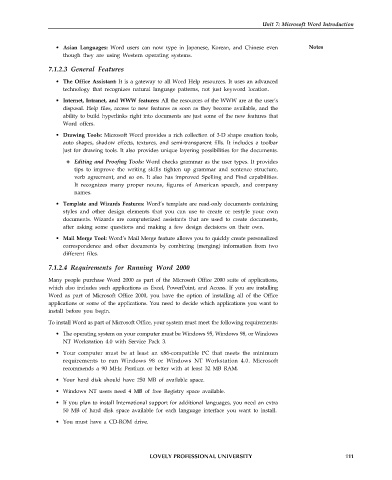Page 118 - DCAP101_BASIC_COMPUTER_SKILLS
P. 118
Unit 7: Microsoft Word Introduction
• Asian Languages: Word users can now type in Japanese, Korean, and Chinese even Notes
though they are using Western operating systems.
7.1.2.3 General Features
• The Office Assistant: It is a gateway to all Word Help resources. It uses an advanced
technology that recognizes natural language patterns, not just keyword location.
• Internet, Intranet, and WWW features: All the resources of the WWW are at the user’s
disposal. Help files, access to new features as soon as they become available, and the
ability to build hyperlinks right into documents are just some of the new features that
Word offers.
• Drawing Tools: Microsoft Word provides a rich collection of 3-D shape creation tools,
auto shapes, shadow effects, textures, and semi-transparent fills. It includes a toolbar
just for drawing tools. It also provides unique layering possibilities for the documents.
Editing and Proofing Tools: Word checks grammar as the user types. It provides
tips to improve the writing skills tighten up grammar and sentence structure,
verb agreement, and so on. It also has improved Spelling and Find capabilities.
It recognizes many proper nouns, figures of American speech, and company
names.
• Template and Wizards Features: Word’s template are read-only documents containing
styles and other design elements that you can use to create or restyle your own
documents. Wizards are computerized assistants that are used to create documents,
after asking some questions and making a few design decisions on their own.
• Mail Merge Tool: Word’s Mail Merge feature allows you to quickly create personalized
correspondence and other documents by combining (merging) information from two
different files.
7.1.2.4 Requirements for Running Word 2000
Many people purchase Word 2000 as part of the Microsoft Office 2000 suite of applications,
which also includes such applications as Excel, PowerPoint, and Access. If you are installing
Word as part of Microsoft Office 2000, you have the option of installing all of the Office
applications or some of the applications. You need to decide which applications you want to
install before you begin.
To install Word as part of Microsoft Office, your system must meet the following requirements:
• The operating system on your computer must be Windows 95, Windows 98, or Windows
NT Workstation 4.0 with Service Pack 3.
• Your computer must be at least an x86-compatible PC that meets the minimum
requirements to run Windows 98 or Windows NT Workstation 4.0. Microsoft
recommends a 90 MHz Pentium or better with at least 32 MB RAM.
• Your hard disk should have 250 MB of available space.
• Windows NT users need 4 MB of free Registry space available.
• If you plan to install International support for additional languages, you need an extra
50 MB of hard disk space available for each language interface you want to install.
• You must have a CD-ROM drive.
LOVELY PROFESSIONAL UNIVERSITY 111