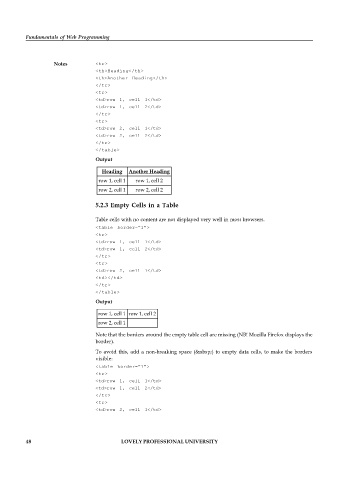Page 55 - DCAP202_Fundamentals of Web Programming
P. 55
Fundamentals of Web Programming
Notes <tr>
<th>Heading</th>
<th>Another Heading</th>
</tr>
<tr>
<td>row 1, cell 1</td>
<td>row 1, cell 2</td>
</tr>
<tr>
<td>row 2, cell 1</td>
<td>row 2, cell 2</td>
</tr>
</table>
Output
Heading Another Heading
row 1, cell 1 row 1, cell 2
row 2, cell 1 row 2, cell 2
5.2.3 Empty Cells in a Table
Table cells with no content are not displayed very well in most browsers.
<table border=”1">
<tr>
<td>row 1, cell 1</td>
<td>row 1, cell 2</td>
</tr>
<tr>
<td>row 2, cell 1</td>
<td></td>
</tr>
</table>
Output
row 1, cell 1 row 1, cell 2
row 2, cell 1
Note that the borders around the empty table cell are missing (NB! Mozilla Firefox displays the
border).
To avoid this, add a non-breaking space ( ) to empty data cells, to make the borders
visible:
<table border=”1">
<tr>
<td>row 1, cell 1</td>
<td>row 1, cell 2</td>
</tr>
<tr>
<td>row 2, cell 1</td>
48 LOVELY PROFESSIONAL UNIVERSITY