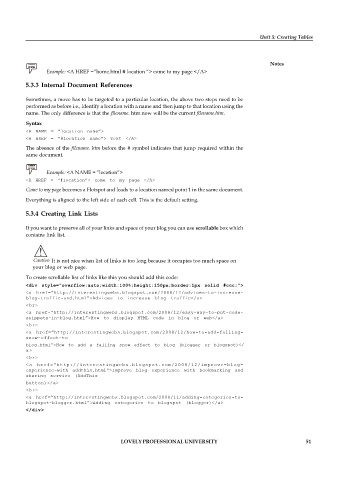Page 58 - DCAP202_Fundamentals of Web Programming
P. 58
Unit 5: Creating Tables
Notes
Example: <A HREF =”home.html # location “> come to my page </A>
5.3.3 Internal Document References
Sometimes, a move has to be targeted to a particular location, the above two steps need to be
performed as before i.e., identify a location with a name and then jump to that location using the
name. The only difference is that the filename. htm now will be the current filename.htm.
Syntax
<A NAME = “location name”>
<A HREF = “#location name”> Text </A>
The absence of the filename. htm before the # symbol indicates that jump required within the
same document.
Example: <A NAME = “location”>
<A HREF = “#location”> come to my page </A>
Come to my page becomes a Hotspot and leads to a location named point 1 in the same document.
Everything is aligned to the left side of each cell. This is the default setting.
5.3.4 Creating Link Lists
If you want to preserve all of your links and space of your blog you can use scrollable box which
contains link list.
!
Caution It is not nice when list of links is too long because it occupies too much space on
your blog or web page.
To create scrollable list of links like this you should add this code:
<div style=”overflow:auto;width:100%;height:150px;border:1px solid #ccc;”>
<a href=”http://interestingwebs.blogspot.com/2008/12/advices-to-increase-
blog-traffic-and.html”>Advices to increase blog traffic</a>
<br>
<a href=”http://interestingwebs.blogspot.com/2008/12/easy-way-to-put-code-
snippets-in-blog.html”>How to display HTML code in blog or web</a>
<br>
<a href=”http://interestingwebs.blogspot.com/2008/12/how-to-add-falling-
snow-effect-to
blog.html”>How to add a falling snow effect to blog (blogger or blogspot)</
a>
<br>
<a href=”http://interestingwebs.blogspot.com/2008/12/improve-blog-
experience-with addthis.html”>Improve blog experience with bookmarking and
sharing service (AddThis
button)</a>
<br>
<a href=”http://interestingwebs.blogspot.com/2008/11/adding-categories-to-
blogspot-blogger.html”>Adding categories to blogspot (blogger)</a>
</div>
LOVELY PROFESSIONAL UNIVERSITY 51