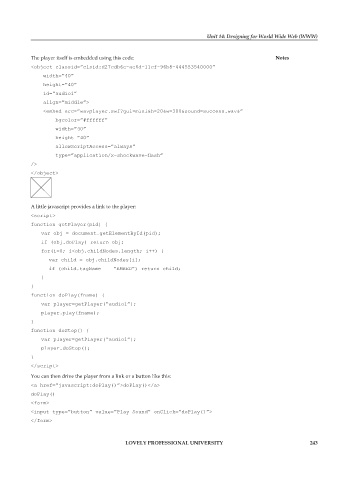Page 249 - DCAP303_MULTIMEDIA_SYSTEMS
P. 249
Unit 14: Designing for World Wide Web (WWW)
The player itself is embedded using this code: notes
<object classid=”clsid:d27cdb6e-ae6d-11cf-96b8-444553540000”
width=”40”
height=”40”
id=”audio1”
align=”middle”>
<embed src=”wavplayer.swf?gui=mini&h=20&w=300&sound=success.wav&”
bgcolor=”#ffffff”
width=”40”
height=”40”
allowScriptAccess=”always”
type=”application/x-shockwave-flash”
/>
</object>
A little javascript provides a link to the player:
<script>
function getPlayer(pid) {
var obj = document.getElementById(pid);
if (obj.doPlay) return obj;
for(i=0; i<obj.childNodes.length; i++) {
var child = obj.childNodes[i];
if (child.tagName == “EMBED”) return child;
}
}
function doPlay(fname) {
var player=getPlayer(“audio1”);
player.play(fname);
}
function doStop() {
var player=getPlayer(“audio1”);
player.doStop();
}
</script>
You can then drive the player from a link or a button like this:
<a href=”javascript:doPlay()”>doPlay()</a>
doPlay()
<form>
<input type=”button” value=”Play Sound” onClick=”doPlay()”>
</form>
LoveLy professionaL University 243