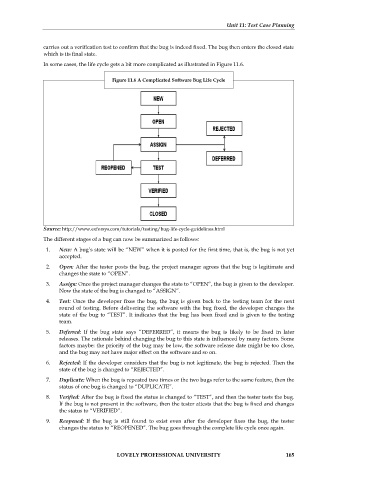Page 172 - SOFTWARE TESTING & QUALITY ASSURANCE
P. 172
Unit 11: Test Case Planning
carries out a verification test to confirm that the bug is indeed fixed. The bug then enters the closed state
which is its final state.
In some cases, the life cycle gets a bit more complicated as illustrated in Figure 11.6.
Figure 11.6 A Complicated Software Bug Life Cycle
Source: http://www.exforsys.com/tutorials/testing/bug-life-cycle-guidelines.html
The different stages of a bug can now be summarized as follows:
1. New: A bug’s state will be “NEW” when it is posted for the first time, that is, the bug is not yet
accepted.
2. Open: After the tester posts the bug, the project manager agrees that the bug is legitimate and
changes the state to “OPEN”.
3. Assign: Once the project manager changes the state to “OPEN”, the bug is given to the developer.
Now the state of the bug is changed to “ASSIGN”.
4. Test: Once the developer fixes the bug, the bug is given back to the testing team for the next
round of testing. Before delivering the software with the bug fixed, the developer changes the
state of the bug to “TEST”. It indicates that the bug has been fixed and is given to the testing
team.
5. Deferred: If the bug state says “DEFERRED”, it means the bug is likely to be fixed in later
releases. The rationale behind changing the bug to this state is influenced by many factors. Some
factors maybe: the priority of the bug may be low, the software release date might be too close,
and the bug may not have major effect on the software and so on.
6. Rejected: If the developer considers that the bug is not legitimate, the bug is rejected. Then the
state of the bug is changed to “REJECTED”.
7. Duplicate: When the bug is repeated two times or the two bugs refer to the same feature, then the
status of one bug is changed to “DUPLICATE”.
8. Verified: After the bug is fixed the status is changed to “TEST”, and then the tester tests the bug.
If the bug is not present in the software, then the tester attests that the bug is fixed and changes
the status to “VERIFIED”.
9. Reopened: If the bug is still found to exist even after the developer fixes the bug, the tester
changes the status to “REOPENED”. The bug goes through the complete life cycle once again.
LOVELY PROFESSIONAL UNIVERSITY 165