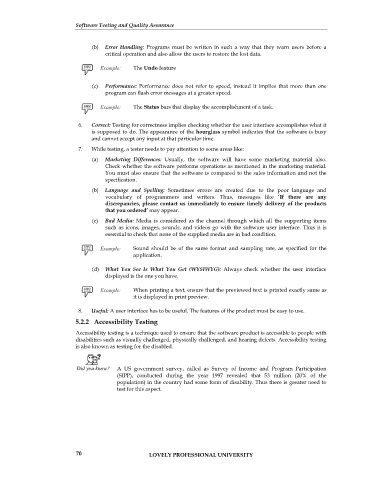Page 77 - SOFTWARE TESTING & QUALITY ASSURANCE
P. 77
Software Testing and Quality Assurance
(b) Error Handling: Programs must be written in such a way that they warn users before a
critical operation and also allow the users to restore the lost data.
The Undo feature
(c) Performance: Performance does not refer to speed, instead it implies that more than one
program can flash error messages at a greater speed.
The Status bars that display the accomplishment of a task.
6. Correct: Testing for correctness implies checking whether the user interface accomplishes what it
is supposed to do. The appearance of the hourglass symbol indicates that the software is busy
and cannot accept any input at that particular time.
7. While testing, a tester needs to pay attention to some areas like:
(a) Marketing Differences: Usually, the software will have some marketing material also.
Check whether the software performs operations as mentioned in the marketing material.
You must also ensure that the software is compared to the sales information and not the
specification.
(b) Language and Spelling: Sometimes errors are created due to the poor language and
vocabulary of programmers and writers. Thus, messages like ‘If there are any
discrepancies, please contact us immediately to ensure timely delivery of the products
that you ordered’ may appear.
(c) Bad Media: Media is considered as the channel through which all the supporting items
such as icons, images, sounds, and videos go with the software user interface. Thus it is
essential to check that none of the supplied media are in bad condition.
Sound should be of the same format and sampling rate, as specified for the
application.
(d) What You See Is What You Get (WYSIWYG): Always check whether the user interface
displayed is the one you have.
When printing a text, ensure that the previewed text is printed exactly same as
it is displayed in print preview.
8. Useful: A user interface has to be useful. The features of the product must be easy to use.
5.2.2 Accessibility Testing
Accessibility testing is a technique used to ensure that the software product is accessible to people with
disabilities such as visually challenged, physically challenged, and hearing defects. Accessibility testing
is also known as testing for the disabled.
Did you know? A US government survey, called as Survey of Income and Program Participation
(SIPP), conducted during the year 1997 revealed that 53 million (20% of the
population) in the country had some form of disability. Thus there is greater need to
test for this aspect.
70 LOVELY PROFESSIONAL UNIVERSITY