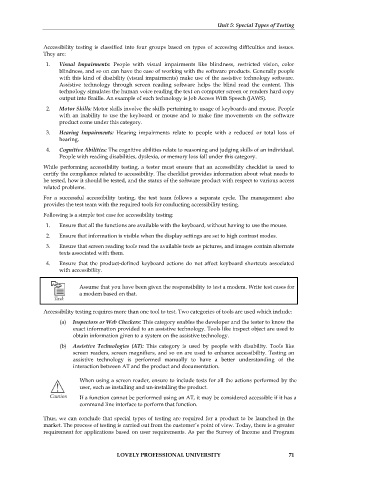Page 78 - SOFTWARE TESTING & QUALITY ASSURANCE
P. 78
Unit 5: Special Types of Testing
Accessibility testing is classified into four groups based on types of accessing difficulties and issues.
They are:
1. Visual Impairments: People with visual impairments like blindness, restricted vision, color
blindness, and so on can have the ease of working with the software products. Generally people
with this kind of disability (visual impairments) make use of the assistive technology software.
Assistive technology through screen reading software helps the blind read the content. This
technology simulates the human voice reading the text on computer screen or renders hard copy
output into Braille. An example of such technology is Job Access With Speech (JAWS).
2. Motor Skills: Motor skills involve the skills pertaining to usage of keyboards and mouse. People
with an inability to use the keyboard or mouse and to make fine movements on the software
product come under this category.
3. Hearing Impairments: Hearing impairments relate to people with a reduced or total loss of
hearing.
4. Cognitive Abilities: The cognitive abilities relate to reasoning and judging skills of an individual.
People with reading disabilities, dyslexia, or memory loss fall under this category.
While performing accessibility testing, a tester must ensure that an accessibility checklist is used to
certify the compliance related to accessibility. The checklist provides information about what needs to
be tested, how it should be tested, and the status of the software product with respect to various access
related problems.
For a successful accessibility testing, the test team follows a separate cycle. The management also
provides the test team with the required tools for conducting accessibility testing.
Following is a simple test case for accessibility testing:
1. Ensure that all the functions are available with the keyboard, without having to use the mouse.
2. Ensure that information is visible when the display settings are set to high contrast modes.
3. Ensure that screen reading tools read the available texts as pictures, and images contain alternate
texts associated with them.
4. Ensure that the product-defined keyboard actions do not affect keyboard shortcuts associated
with accessibility.
Assume that you have been given the responsibility to test a modem. Write test cases for
a modem based on that.
Accessibility testing requires more than one tool to test. Two categories of tools are used which include:
(a) Inspectors or Web Checkers: This category enables the developer and the tester to know the
exact information provided to an assistive technology. Tools like inspect object are used to
obtain information given to a system on the assistive technology.
(b) Assistive Technologies (AT): This category is used by people with disability. Tools like
screen readers, screen magnifiers, and so on are used to enhance accessibility. Testing an
assistive technology is performed manually to have a better understanding of the
interaction between AT and the product and documentation.
When using a screen reader, ensure to include tests for all the actions performed by the
user, such as installing and un-installing the product.
If a function cannot be performed using an AT, it may be considered accessible if it has a
command line interface to perform that function.
Thus, we can conclude that special types of testing are required for a product to be launched in the
market. The process of testing is carried out from the customer’s point of view. Today, there is a greater
requirement for applications based on user requirements. As per the Survey of Income and Program
LOVELY PROFESSIONAL UNIVERSITY 71