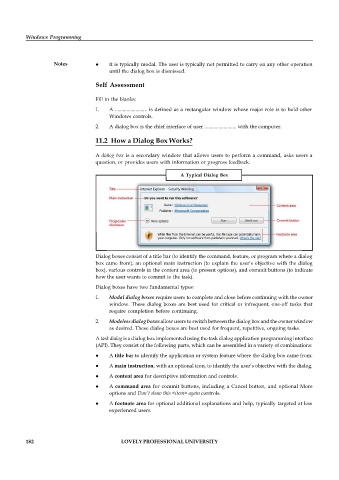Page 188 - DCAP408_WEB_PROGRAMMING
P. 188
Windows Programming
Notes It is typically modal. The user is typically not permitted to carry on any other operation
until the dialog box is dismissed.
Self Assessment
Fill in the blanks:
1. A ......................... is defined as a rectangular window whose major role is to hold other
Windows controls.
2. A dialog box is the chief interface of user ......................... with the computer.
11.2 How a Dialog Box Works?
A dialog box is a secondary window that allows users to perform a command, asks users a
question, or provides users with information or progress feedback.
A Typical Dialog Box
Dialog boxes consist of a title bar (to identify the command, feature, or program where a dialog
box came from), an optional main instruction (to explain the user’s objective with the dialog
box), various controls in the content area (to present options), and commit buttons (to indicate
how the user wants to commit to the task).
Dialog boxes have two fundamental types:
1. Modal dialog boxes require users to complete and close before continuing with the owner
window. These dialog boxes are best used for critical or infrequent, one-off tasks that
require completion before continuing.
2. Modeless dialog boxes allow users to switch between the dialog box and the owner window
as desired. These dialog boxes are best used for frequent, repetitive, ongoing tasks.
A task dialog is a dialog box implemented using the task dialog application programming interface
(API). They consist of the following parts, which can be assembled in a variety of combinations:
A title bar to identify the application or system feature where the dialog box came from.
A main instruction, with an optional icon, to identify the user’s objective with the dialog.
A content area for descriptive information and controls.
A command area for commit buttons, including a Cancel button, and optional More
options and Don’t show this <item> again controls.
A footnote area for optional additional explanations and help, typically targeted at less
experienced users.
182 LOVELY PROFESSIONAL UNIVERSITY