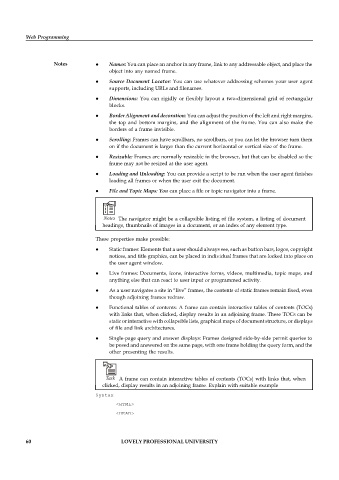Page 66 - DCAP408_WEB_PROGRAMMING
P. 66
Web Programming
Notes Names: You can place an anchor in any frame, link to any addressable object, and place the
object into any named frame.
Source Document Locator: You can use whatever addressing schemes your user agent
supports, including URLs and filenames.
Dimensions: You can rigidly or flexibly layout a two-dimensional grid of rectangular
blocks.
Border Alignment and decoration: You can adjust the position of the left and right margins,
the top and bottom margins, and the alignment of the frame. You can also make the
borders of a frame invisible.
Scrolling: Frames can have scrollbars, no scrollbars, or you can let the browser turn them
on if the document is larger than the current horizontal or vertical size of the frame.
Resizable: Frames are normally resizable in the browser, but that can be disabled so the
frame may not be resized at the user agent.
Loading and Unloading: You can provide a script to be run when the user agent finishes
loading all frames or when the user exit the document.
File and Topic Maps: You can place a file or topic navigator into a frame.
Notes The navigator might be a collapsible listing of file system, a listing of document
headings, thumbnails of images in a document, or an index of any element type.
These properties make possible:
Static frames: Elements that a user should always see, such as button bars, logos, copyright
notices, and title graphics, can be placed in individual frames that are locked into place on
the user agent window.
Live frames: Documents, icons, interactive forms, videos, multimedia, topic maps, and
anything else that can react to user input or programmed activity.
As a user navigates a site in “live” frames, the contents of static frames remain fixed, even
though adjoining frames redraw.
Functional tables of contents: A frame can contain interactive tables of contents (TOCs)
with links that, when clicked, display results in an adjoining frame. These TOCs can be
static or interactive with collapsible lists, graphical maps of document structure, or displays
of file and link architectures.
Single-page query and answer displays: Frames designed side-by-side permit queries to
be posed and answered on the same page, with one frame holding the query form, and the
other presenting the results.
Task A frame can contain interactive tables of contents (TOCs) with links that, when
clicked, display results in an adjoining frame. Explain with suitable example
Syntax
<HTML>
<HEAD>
60 LOVELY PROFESSIONAL UNIVERSITY