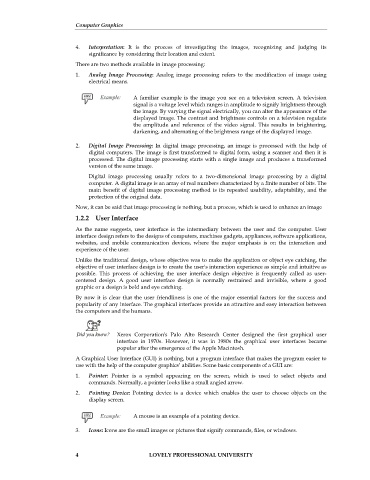Page 11 - DCAP504_Computer Graphics
P. 11
Computer Graphics
4. Interpretation: It is the process of investigating the images, recognizing and judging its
significance by considering their location and extent.
There are two methods available in image processing:
1. Analog Image Processing: Analog image processing refers to the modification of image using
electrical means.
A familiar example is the image you see on a television screen. A television
signal is a voltage level which ranges in amplitude to signify brightness through
the image. By varying the signal electrically, you can alter the appearance of the
displayed image. The contrast and brightness controls on a television regulate
the amplitude and reference of the video signal. This results in brightening,
darkening, and alternating of the brightness range of the displayed image.
2. Digital Image Processing: In digital image processing, an image is processed with the help of
digital computers. The image is first transformed to digital form, using a scanner and then it is
processed. The digital image processing starts with a single image and produces a transformed
version of the same image.
Digital image processing usually refers to a two-dimensional image processing by a digital
computer. A digital image is an array of real numbers characterized by a finite number of bits. The
main benefit of digital image processing method is its repeated usability, adaptability, and the
protection of the original data.
Now, it can be said that image processing is nothing, but a process, which is used to enhance an image
1.2.2 User Interface
As the name suggests, user interface is the intermediary between the user and the computer. User
interface design refers to the designs of computers, machines gadgets, appliances, software applications,
websites, and mobile communication devices, where the major emphasis is on the interaction and
experience of the user.
Unlike the traditional design, whose objective was to make the application or object eye catching, the
objective of user interface design is to create the user's interaction experience as simple and intuitive as
possible. This process of achieving the user interface design objective is frequently called as user-
centered design. A good user interface design is normally restrained and invisible, where a good
graphic or a design is bold and eye catching.
By now it is clear that the user friendliness is one of the major essential factors for the success and
popularity of any interface. The graphical interfaces provide an attractive and easy interaction between
the computers and the humans.
Did you know? Xerox Corporation's Palo Alto Research Center designed the first graphical user
interface in 1970s. However, it was in 1980s the graphical user interfaces became
popular after the emergence of the Apple Macintosh.
A Graphical User Interface (GUI) is nothing, but a program interface that makes the program easier to
use with the help of the computer graphics’ abilities. Some basic components of a GUI are:
1. Pointer: Pointer is a symbol appearing on the screen, which is used to select objects and
commands. Normally, a pointer looks like a small angled arrow.
2. Pointing Device: Pointing device is a device which enables the user to choose objects on the
display screen.
A mouse is an example of a pointing device.
3. Icons: Icons are the small images or pictures that signify commands, files, or windows.
4 LOVELY PROFESSIONAL UNIVERSITY