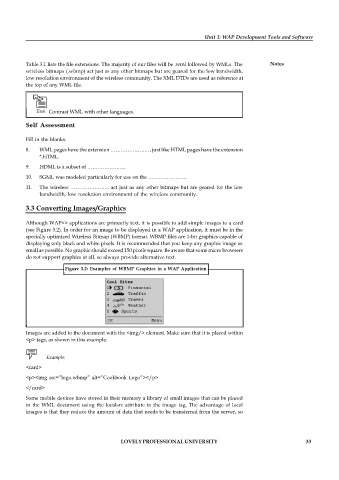Page 39 - DCAP512_WAP_AND_WML
P. 39
Unit 3: WAP Development Tools and Software
Table 3.1 lists the file extensions. The majority of our files will be .wml followed by WMLs. The Notes
wireless bitmaps (.wbmp) act just as any other bitmaps but are geared for the low bandwidth,
low resolution environment of the wireless community. The XML DTDs are used as reference at
the top of any WML file.
Task Contrast WML with other languages.
Self Assessment
Fill in the blanks:
8. WML pages have the extension ………………….. , just like HTML pages have the extension
*.HTML.
9. HDML is a subset of …………………..
10. SGML was modeled particularly for use on the …………………..
11. The wireless ………………….. act just as any other bitmaps but are geared for the low
bandwidth, low resolution environment of the wireless community.
3.3 Converting Images/Graphics
Although WAP<> applications are primarily text, it is possible to add simple images to a card
(see Figure 3.2). In order for an image to be displayed in a WAP application, it must be in the
specially optimized Wireless Bitmap (WBMP) format. WBMP files are 1-bit graphics capable of
displaying only black and white pixels. It is recommended that you keep any graphic image as
small as possible. No graphic should exceed 150 pixels square. Be aware that some micro browsers
do not support graphics at all, so always provide alternative text.
Figure 3.2: Examples of WBMP Graphics in a WAP Application
Images are added to the document with the <img/> element. Make sure that it is placed within
<p> tags, as shown in this example:
Example:
<card>
<p><img src=”logo.wbmp” alt=”Cookbook Logo”></p>
</card>
Some mobile devices have stored in their memory a library of small images that can be placed
in the WML document using the localsrc attribute in the image tag. The advantage of local
images is that they reduce the amount of data that needs to be transferred from the server, so
LOVELY PROFESSIONAL UNIVERSITY 33