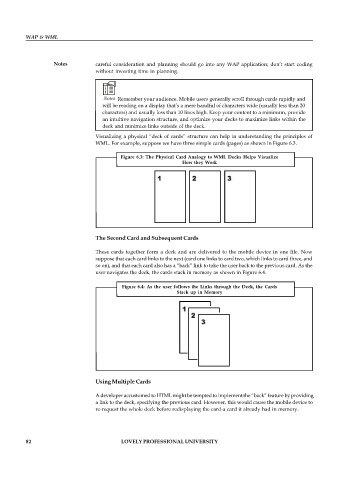Page 88 - DCAP512_WAP_AND_WML
P. 88
WAP & WML
Notes careful consideration and planning should go into any WAP application; don’t start coding
without investing time in planning.
Notes Remember your audience. Mobile users generally scroll through cards rapidly and
will be reading on a display that’s a mere handful of characters wide (usually less than 20
characters) and usually less than 10 lines high. Keep your content to a minimum, provide
an intuitive navigation structure, and optimize your decks to maximize links within the
deck and minimize links outside of the deck.
Visualizing a physical “deck of cards” structure can help in understanding the principles of
WML. For example, suppose we have three simple cards (pages) as shown in Figure 6.3.
Figure 6.3: The Physical Card Analogy to WML Decks Helps Visualize
How they Work
The Second Card and Subsequent Cards
These cards together form a deck and are delivered to the mobile device in one file. Now
suppose that each card links to the next (card one links to card two, which links to card three, and
so on), and that each card also has a “back” link to take the user back to the previous card. As the
user navigates the deck, the cards stack in memory as shown in Figure 6.4.
Figure 6.4: As the user follows the Links through the Deck, the Cards
Stack up in Memory
Using Multiple Cards
A developer accustomed to HTML might be tempted to implement the “back” feature by providing
a link to the deck, specifying the previous card. However, this would cause the mobile device to
re-request the whole deck before redisplaying the card-a card it already had in memory.
82 LOVELY PROFESSIONAL UNIVERSITY