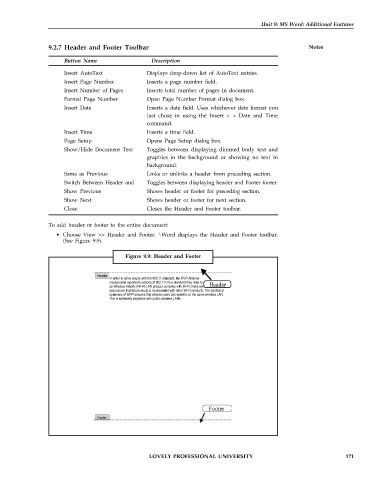Page 178 - DCAP101_BASIC_COMPUTER_SKILLS
P. 178
Unit 9: MS Word: Additional Features
9.2.7 Header and Footer Toolbar Notes
Button Name Description
Insert AutoText Displays drop-down list of AutoText entries.
Insert Page Number Inserts a page number field.
Insert Number of Pages Inserts total number of pages in document.
Format Page Number Open Page Number Format dialog box.
Insert Date Inserts a date field. Uses whichever date format you
last chose in using the Insert > > Date and Time
command.
Insert Time Inserts a time field.
Page Setup Opens Page Setup dialog box.
Show/Hide Document Text Toggles between displaying dimmed body text and
graphics in the background or showing no text in
background.
Same as Previous Links or unlinks a header from preceding section.
Switch Between Header and Toggles between displaying header and Footer footer.
Show Previous Shows header or footer for preceding section.
Show Next Shows header or footer for next section.
Close Closes the Header and Footer toolbar.
To add header or footer to the entire document:
• Choose View >> Header and Footer. \Word displays the Header and Footer toolbar.
(See Figure 9.9).
Figure 9.9: Header and Footer
LOVELY PROFESSIONAL UNIVERSITY 171