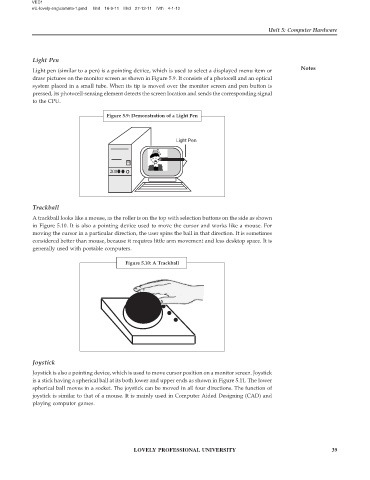Page 44 - DLIS108_INFORMATION_AND_COMMUNICATION_TECHNOLOGY_APPLICATIONS
P. 44
VED1
e\L-lovely-eng\comm5-1.pmd IInd 16-9-11 IIIrd 27-12-11 IVth 4-1-12
Unit 5: Computer Hardware
Light Pen
Light pen (similar to a pen) is a pointing device, which is used to select a displayed menu item or Notes
draw pictures on the monitor screen as shown in Figure 5.9. It consists of a photocell and an optical
system placed in a small tube. When its tip is moved over the monitor screen and pen button is
pressed, its photocell-sensing element detects the screen location and sends the corresponding signal
to the CPU.
Figure 5.9: Demonstration of a Light Pen
Light Pen
Trackball
A trackball looks like a mouse, as the roller is on the top with selection buttons on the side as shown
in Figure 5.10. It is also a pointing device used to move the cursor and works like a mouse. For
moving the cursor in a particular direction, the user spins the ball in that direction. It is sometimes
considered better than mouse, because it requires little arm movement and less desktop space. It is
generally used with portable computers.
Figure 5.10: A Trackball
Joystick
Joystick is also a pointing device, which is used to move cursor position on a monitor screen. Joystick
is a stick having a spherical ball at its both lower and upper ends as shown in Figure 5.11. The lower
spherical ball moves in a socket. The joystick can be moved in all four directions. The function of
joystick is similar to that of a mouse. It is mainly used in Computer Aided Designing (CAD) and
playing computer games.
LOVELY PROFESSIONAL UNIVERSITY 39