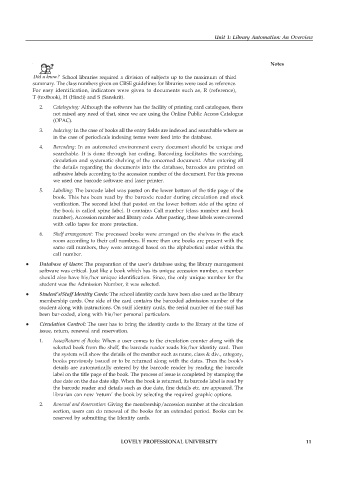Page 16 - DLIS007_LIBRARY AUTOMATION
P. 16
Unit 1: Library Automation: An Overview
Notes
Did u know? School libraries required a division of subjects up to the maximum of third
summary. The class numbers given on CBSE guidelines for libraries were used as reference.
For easy identification, indicators were given to documents such as, R (reference),
T (textbook), H (Hindi) and S (Sanskrit).
2. Cataloguing: Although the software has the facility of printing card catalogues, there
not raised any need of that, since we are using the Online Public Access Catalogue
(OPAC).
3. Indexing: In the case of books all the entry fields are indexed and searchable where as
in the case of periodicals indexing terms were feed into the database.
4. Barcoding: In an automated environment every document should be unique and
searchable. It is done through bar coding. Barcoding facilitates the searching,
circulation and systematic shelving of the concerned document. After entering all
the details regarding the documents into the database, barcodes are printed on
adhesive labels according to the accession number of the document. For this process
we used one barcode software and laser printer.
5. Labelling: The barcode label was pasted on the lower bottom of the title page of the
book. This has been read by the barcode reader during circulation and stock
verification. The second label that pasted on the lower bottom side of the spine of
the book is called spine label. It contains Call number (class number and book
number), Accession number and library code. After pasting, these labels were covered
with cello tapes for more protection.
6. Shelf arrangement: The processed books were arranged on the shelves in the stack
room according to their call numbers. If more than one books are present with the
same call numbers, they were arranged based on the alphabetical order within the
call number.
Database of Users: The preparation of the user’s database using the library management
software was critical. Just like a book which has its unique accession number, a member
should also have his/her unique identification. Since, the only unique number for the
student was the Admission Number, it was selected.
Student’s/Staff Identity Cards: The school identity cards have been also used as the library
membership cards. One side of the card contains the barcoded admission number of the
student along with instructions. On staff identity cards, the serial number of the staff has
been bar-coded, along with his/her personal particulars.
Circulation Control: The user has to bring the identity cards to the library at the time of
issue, return, renewal and reservation.
1. Issue/Return of Books: When a user comes to the circulation counter along with the
selected book from the shelf, the barcode reader reads his/her identity card. Then
the system will show the details of the member such as name, class & div., category,
books previously issued or to be returned along with the dates. Then the book’s
details are automatically entered by the barcode reader by reading the barcode
label on the title page of the book. The process of issue is completed by stamping the
due date on the due date slip. When the book is returned, its barcode label is read by
the barcode reader and details such as due date, fine details etc. are appeared. The
librarian can now ‘return’ the book by selecting the required graphic options.
2. Renewal and Reservation: Giving the membership/accession number at the circulation
section, users can do renewal of the books for an extended period. Books can be
reserved by submitting the Identity cards.
LOVELY PROFESSIONAL UNIVERSITY 11