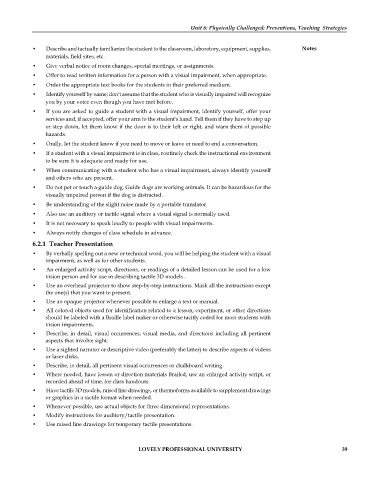Page 45 - DEDU506_SPECIAL_EDUCATION_ENGLISH
P. 45
Unit 6: Physically Challenged: Preventions, Teaching Strategies
• Describe and tactually familiarize the student to the classroom, laboratory, equipment, supplies, Notes
materials, field sites, etc.
• Give verbal notice of room changes, special meetings, or assignments.
• Offer to read written information for a person with a visual impairment, when appropriate.
• Order the appropriate text books for the students in their preferred medium.
• Identify yourself by name; don't assume that the student who is visually impaired will recognize
you by your voice even though you have met before.
• If you are asked to guide a student with a visual impairment, identify yourself, offer your
services and, if accepted, offer your arm to the student's hand. Tell them if they have to step up
or step down, let them know if the door is to their left or right, and warn them of possible
hazards.
• Orally, let the student know if you need to move or leave or need to end a conversation.
• If a student with a visual impairment is in class, routinely check the instructional environment
to be sure it is adequate and ready for use.
• When communicating with a student who has a visual impairment, always identify yourself
and others who are present.
• Do not pet or touch a guide dog. Guide dogs are working animals. It can be hazardous for the
visually impaired person if the dog is distracted.
• Be understanding of the slight noise made by a portable translator.
• Also use an auditory or tactile signal where a visual signal is normally used.
• It is not necessary to speak loudly to people with visual impairments.
• Always notify changes of class schedule in advance.
6.2.1 Teacher Presentation
• By verbally spelling out a new or technical word, you will be helping the student with a visual
impairment, as well as for other students.
• An enlarged activity script, directions, or readings of a detailed lesson can be used for a low
vision person and for use in describing tactile 3D models .
• Use an overhead projector to show step-by-step instructions. Mask all the instructions except
the one(s) that you want to present.
• Use an opaque projector whenever possible to enlarge a text or manual.
• All colored objects used for identification related to a lesson, experiment, or other directions
should be labeled with a Braille label maker or otherwise tacitly coded for most students with
vision impairments.
• Describe, in detail, visual occurrences, visual media, and directions including all pertinent
aspects that involve sight.
• Use a sighted narrator or descriptive video (preferably the latter) to describe aspects of videos
or laser disks.
• Describe, in detail, all pertinent visual occurrences or chalkboard writing.
• Where needed, have lesson or direction materials Brailed, use an enlarged activity script, or
recorded ahead of time, for class handouts.
• Have tactile 3D models, raised line drawings, or thermoforms available to supplement drawings
or graphics in a tactile format when needed.
• Whenever possible, use actual objects for three dimensional representations.
• Modify instructions for auditory/tactile presentation.
• Use raised line drawings for temporary tactile presentations.
LOVELY PROFESSIONAL UNIVERSITY 39