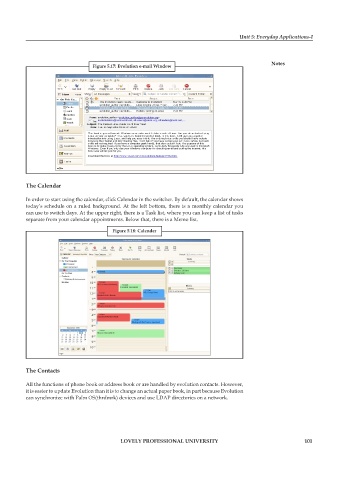Page 108 - DCAP106_OPERATING_SYSTEM_TOOLS
P. 108
Unit 5: Everyday Applications-I
Notes
Figure 5.17: Evolution e-mail Window
The Calendar
In order to start using the calendar, click Calendar in the switcher. By default, the calendar shows
today’s schedule on a ruled background. At the left bottom, there is a monthly calendar you
can use to switch days. At the upper right, there is a Task list, where you can keep a list of tasks
separate from your calendar appointments. Below that, there is a Memo list.
Figure 5.18: Calender
The Contacts
All the functions of phone book or address book or are handled by evolution contacts. However,
it is easier to update Evolution than it is to change an actual paper book, in part because Evolution
can synchronize with Palm OS(thrdmrk) devices and use LDAP directories on a network.
LOVELY PROFESSIONAL UNIVERSITY 101