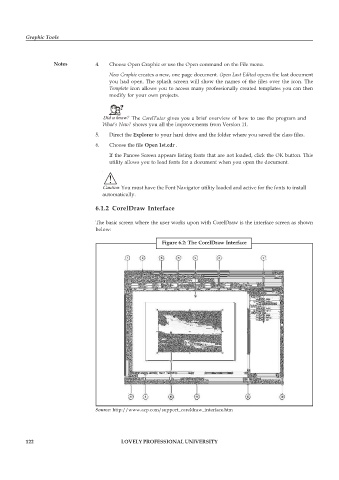Page 129 - DCAP109_GRAPHIC_TOOLS
P. 129
Graphic Tools
Notes 4. Choose Open Graphic or use the Open command on the File menu.
New Graphic creates a new, one page document. Open Last Edited opens the last document
you had open. The splash screen will show the names of the files over the icon. The
Template icon allows you to access many professionally created templates you can then
modify for your own projects.
Did u know? The CorelTutor gives you a brief overview of how to use the program and
What’s New? shows you all the improvements from Version 11.
5. Direct the Explorer to your hard drive and the folder where you saved the class files.
6. Choose the file Open 1st.cdr .
If the Panose Screen appears listing fonts that are not loaded, click the OK button. This
utility allows you to load fonts for a document when you open the document.
!
Caution You must have the Font Navigator utility loaded and active for the fonts to install
automatically.
6.1.2 CorelDraw Interface
The basic screen where the user works upon with CorelDraw is the interface screen as shown
below:
Figure 6.2: The CorelDraw Interface
Source: http://www.acp.com/support_coreldraw_interface.htm
122 LOVELY PROFESSIONAL UNIVERSITY