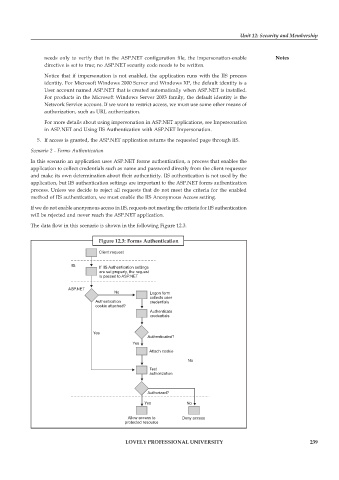Page 245 - DCAP312_WEB_TECHNOLOGIES_II
P. 245
Unit 12: Security and Membership
needs only to verify that in the ASP.NET configuration file, the impersonation-enable Notes
directive is set to true; no ASP.NET security code needs to be written.
Notice that if impersonation is not enabled, the application runs with the IIS process
identity. For Microsoft Windows 2000 Server and Windows XP, the default identity is a
User account named ASP.NET that is created automatically when ASP.NET is installed.
For products in the Microsoft Windows Server 2003 family, the default identity is the
Network Service account. If we want to restrict access, we must use some other means of
authorization, such as URL authorization.
For more details about using impersonation in ASP.NET applications, see Impersonation
in ASP.NET and Using IIS Authentication with ASP.NET Impersonation.
5. If access is granted, the ASP.NET application returns the requested page through IIS.
Scenario 2 - Forms Authentication
In this scenario an application uses ASP.NET forms authentication, a process that enables the
application to collect credentials such as name and password directly from the client requestor
and make its own determination about their authenticity. IIS authentication is not used by the
application, but IIS authentication settings are important to the ASP.NET forms authentication
process. Unless we decide to reject all requests that do not meet the criteria for the enabled
method of IIS authentication, we must enable the IIS Anonymous Access setting.
If we do not enable anonymous access in IIS, requests not meeting the criteria for IIS authentication
will be rejected and never reach the ASP.NET application.
The data flow in this scenario is shown in the following Figure 12.3.
Figure 12.3: Forms Authentication
Client request
IIS
If IIS Authentication settings
are set properly, the request
is passed to ASP.NET
ASP.NET
No Logon form
collects user
Authentication credentials
cookie attached?
Authenticate
credentials
Yes
Authenticated?
Yes
Attach cookie
No
Test
authorization
Authorized?
Yes No
Allow access to Deny access
protected resource
LOVELY PROFESSIONAL UNIVERSITY 239