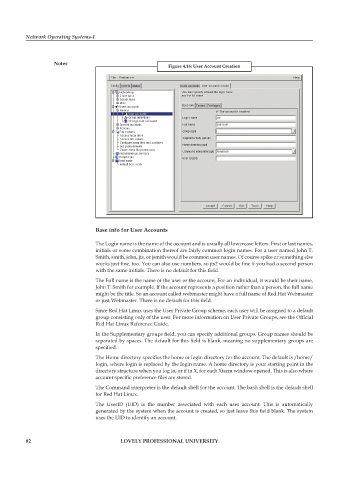Page 88 - DCAP602_NETWORK_OPERATING_SYSTEMS_I
P. 88
Network Operating Systems-I
notes
figure 4.16: user account creation
Base info for user accounts
The Login name is the name of the account and is usually all lowercase letters. First or last names,
initials or some combination thereof are fairly common login names. For a user named John T.
Smith, smith, john, jts, or jsmith would be common user names. Of course spike or something else
works just fine, too. You can also use numbers, so jts2 would be fine if you had a second person
with the same initials. There is no default for this field.
The Full name is the name of the user or the account. For an individual, it would be their name,
John T. Smith for example. If the account represents a position rather than a person, the full name
might be the title. So an account called webmaster might have a full name of Red Hat Webmaster
or just Webmaster. There is no default for this field.
Since Red Hat Linux uses the User Private Group scheme, each user will be assigned to a default
group consisting only of the user. For more information on User Private Groups, see the Official
Red Hat Linux Reference Guide.
In the Supplementary groups field, you can specify additional groups. Group names should be
separated by spaces. The default for this field is blank, meaning no supplementary groups are
specified.
The Home directory specifies the home or login directory for the account. The default is /home/
login, where login is replaced by the login name. A home directory is your starting point in the
directory structure when you log in, or if in X, for each Xterm window opened. This is also where
account specific preference files are stored.
The Command interpreter is the default shell for the account. The bash shell is the default shell
for Red Hat Linux.
The UserID (UID) is the number associated with each user account. This is automatically
generated by the system when the account is created, so just leave this field blank. The system
uses the UID to identify an account.
82 LoveLy professionaL university