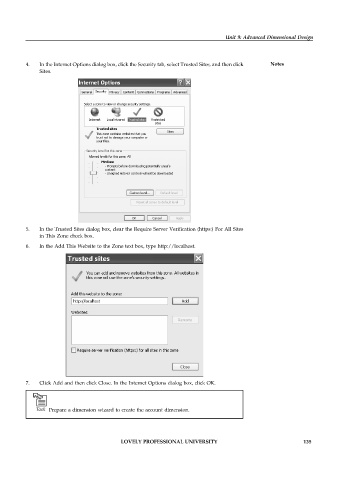Page 140 - DCAP606_BUSINESS_INTELLIGENCE
P. 140
Unit 9: Advanced Dimensional Design
4. In the Internet Options dialog box, click the Security tab, select Trusted Sites, and then click Notes
Sites.
5. In the Trusted Sites dialog box, clear the Require Server Verification (https:) For All Sites
in This Zone check box.
6. In the Add This Website to the Zone text box, type http://localhost.
7. Click Add and then click Close. In the Internet Options dialog box, click OK.
Task Prepare a dimension wizard to create the account dimension.
LOVELY PROFESSIONAL UNIVERSITY 135