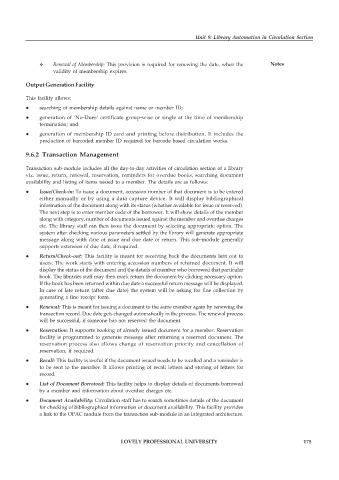Page 180 - DLIS007_LIBRARY AUTOMATION
P. 180
Unit 9: Library Automation in Circulation Section
Renewal of Membership: This provision is required for renewing the date, when the Notes
validity of membership expires.
Output Generation Facility
This facility allows:
searching of membership details against name or member ID;
generation of ‘No-Dues’ certificate group-wise or single at the time of membership
termination; and
generation of membership ID card and printing before distribution. It includes the
production of barcoded member ID required for barcode based circulation works.
9.6.2 Transaction Management
Transaction sub-module includes all the day-to-day activities of circulation section of a library
viz. issue, return, renewal, reservation, reminders for overdue books, searching document
availability and listing of items issued to a member. The details are as follows:
Issue/Check-in: To issue a document, accession number of that document is to be entered
either manually or by using a data capture device. It will display bibliographical
information of the document along with its status (whether available for issue or reserved).
The next step is to enter member code of the borrower. It will show details of the member
along with category, number of documents issued against the member and overdue charges
etc. The library staff can then issue the document by selecting appropriate option. The
system after checking various parameters settled by the library will generate appropriate
message along with date of issue and due date of return. This sub-module generally
supports extension of due date, if required.
Return/Check-out: This facility is meant for receiving back the documents lent out to
users. The work starts with entering accession numbers of returned document. It will
display the status of the document and the details of member who borrowed that particular
book. The libraries staff may then mark return the document by clicking necessary option.
If the book has been returned within due date a successful return message will be displayed.
In case of late return (after due date) the system will be asking for fine collection by
generating a fine receipt form.
Renewal: This is meant for issuing a document to the same member again by renewing the
transaction record. Due date gets changed automatically in the process. The renewal process
will be successful, if someone has not reserved the document.
Reservation: It supports booking of already issued document for a member. Reservation
facility is programmed to generate message after returning a reserved document. The
reservation process also allows change of reservation priority and cancellation of
reservation, if required.
Recall: This facility is useful if the document issued needs to be recalled and a reminder is
to be sent to the member. It allows printing of recall letters and storing of letters for
record.
List of Document Borrowed: This facility helps to display details of documents borrowed
by a member and information about overdue charges etc.
Document Availability: Circulation staff has to search sometimes details of the document
for checking of bibliographical information or document availability. This facility provides
a link to the OPAC module from the transaction sub-module in an integrated architecture.
LOVELY PROFESSIONAL UNIVERSITY 175