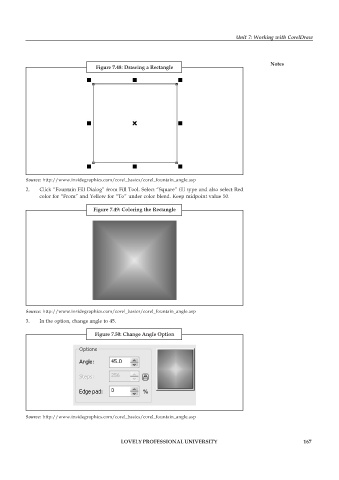Page 174 - DCAP109_GRAPHIC_TOOLS
P. 174
Unit 7: Working with CorelDraw
Notes
Figure 7.48: Drawing a Rectangle
Source: http://www.insidegraphics.com/corel_basics/corel_fountain_angle.asp
2. Click “Fountain Fill Dialog” from Fill Tool. Select “Square” fill type and also select Red
color for “From” and Yellow for “To” under color blend. Keep midpoint value 50.
Figure 7.49: Coloring the Rectangle
Source: http://www.insidegraphics.com/corel_basics/corel_fountain_angle.asp
3. In the option, change angle to 45.
Figure 7.50: Change Angle Option
Source: http://www.insidegraphics.com/corel_basics/corel_fountain_angle.asp
LOVELY PROFESSIONAL UNIVERSITY 167